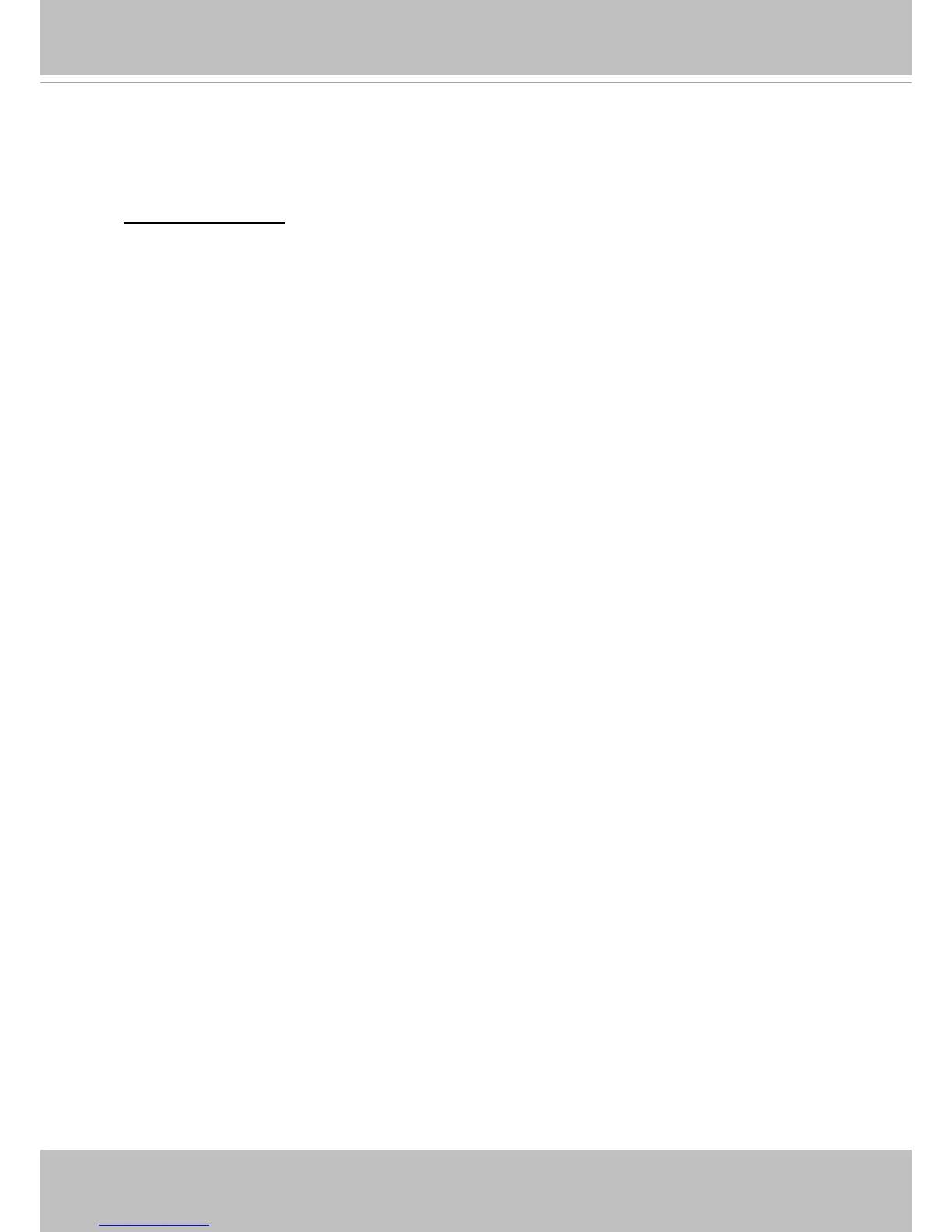VIVOTEK
User's Manual - 55
■ Schedule mode
The Network Camera switches between day mode and night mode based on a specified
schedule. Enter the start and end time for the day mode. Note that the time format is [hh:mm]
and is expressed in 24-hour clock time. By default, the start and end time of day mode are set to
07:00 and 18:00.
Light sensor sensitivity
Tune the responsiveness of the IR lter to lighting conditions as Low, Normal, or High.
When completed with the settings on this page, click Save to enable the settings.
