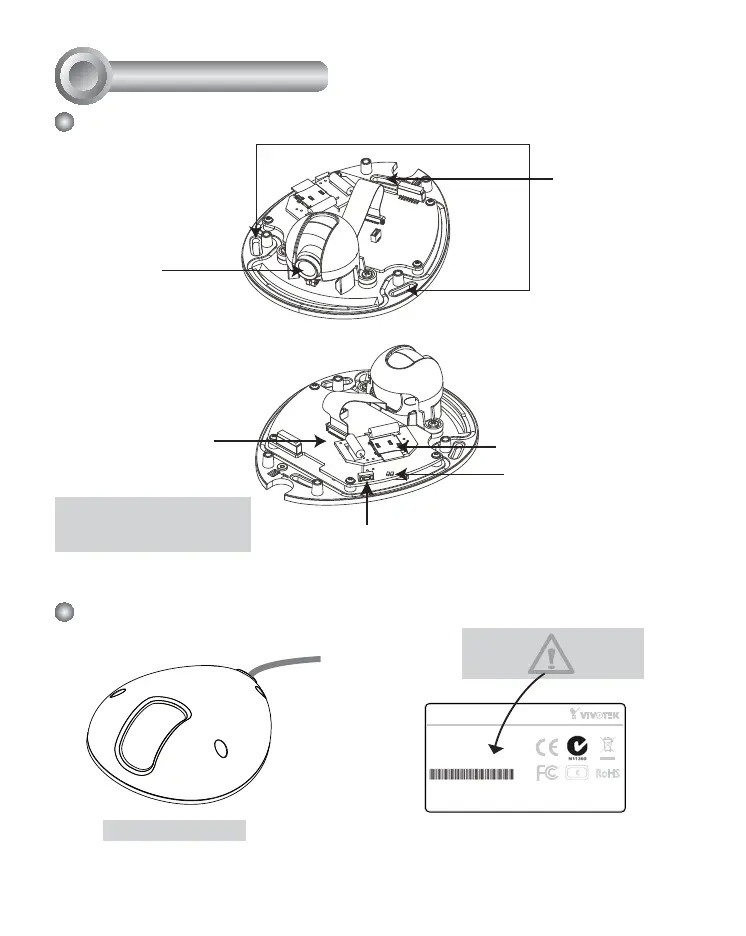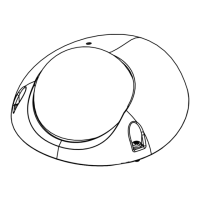4
Network Camera
Model No: MD7560X
Made in Taiwan
This device complies with part 15 of the FCC rules. Operation is subject to the following two conditions:
(1)This device may not cause harmful interference, and
(2) this device must accept any interference received, including interference that may cause undesired operation.
Pat. 6,930,709
RoHS
V I
MAC:0002D107258A
Record the MAC address
before installing the camera.
Screw Holes
Physical Description
2
Inner View
Outer View
Lens
MicroSD/SDHC Card Slot
Reset Button
Status LED
Temperature Sensor
The event will be triggered
once the temparature inside the
Network Camera reaches 60°C.
Waterproof Level: IP67