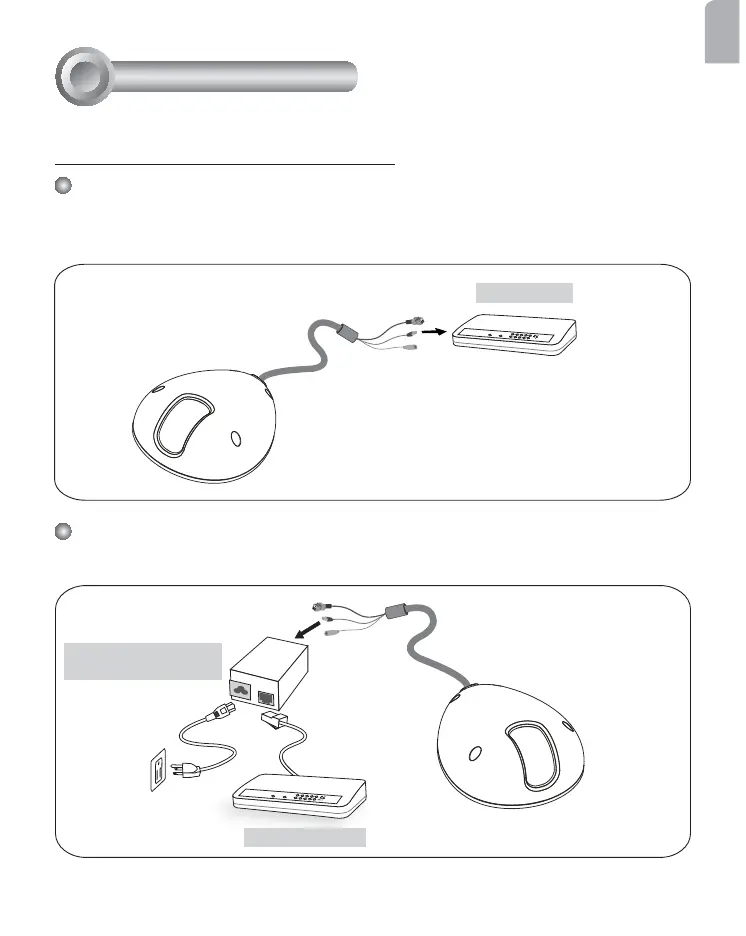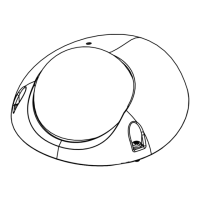7
English
Power over Ethernet (PoE) (MD7560X)
P
O
W
E
R
C
O
L
L
I
S
I
O
N
L
I
N
K
R
E
C
E
IVE
P
A
R
T
I
T
I
O
N
1
2
3
4
5
PoE Switch
When using a non-PoE switch
Use a PoE power injector (optional) to connect between the Network Camera and a non-PoE
switch.
When using a PoE-enabled switch
This Network Camera is PoE-compliant, allowing transmission of power and data via a single
Ethernet cable. Follow the below illustration to connect the camera to a PoE-enabled switch via
Ethernet cable.
POWER
COLLISION
LINK
RECEIVE
PARTITION
1
2
3
4
5
PoE Power Injector
(optional)
Non-PoE Switch
If you have external DI devices, make the connection from general I/O terminal block.
Network Deployment
4
