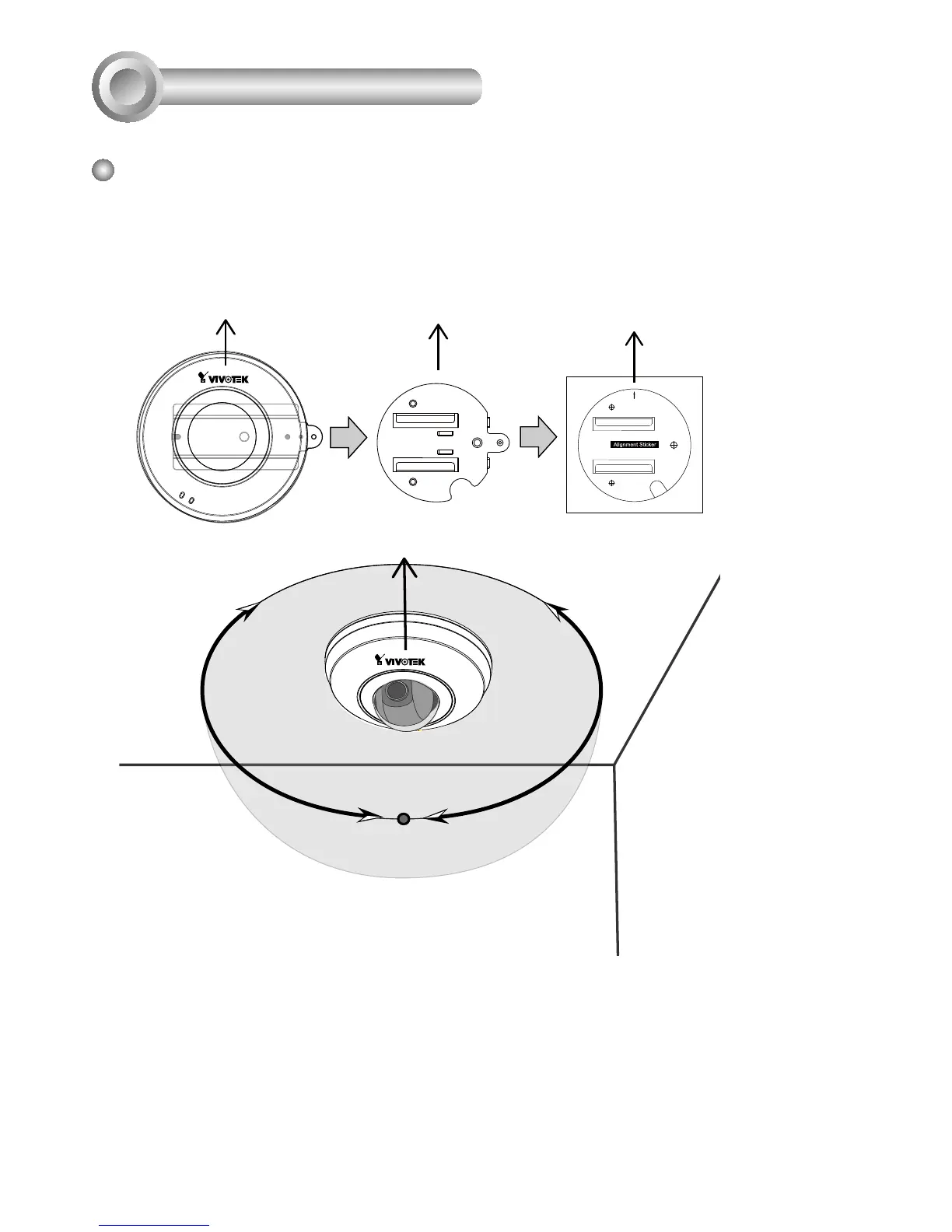EN - 4
P/N : 62xxxxxxxx
Drill hole
Home Position
Drill hole
Drill hole
Cable
hole
180° Pan
180° Pan
The Default FrontThe Default Front
Stop Point
0°
The Default Front
Hardware Installation
3
Mounting Plate and Camera Orientation
When installing the camera, orient the default front on the alignment sticker and the
mounting plate (illustrated below) towards the area of your interest. The camera lens’
central position is aligned with the VIVOTEK logo on the dome cover.
