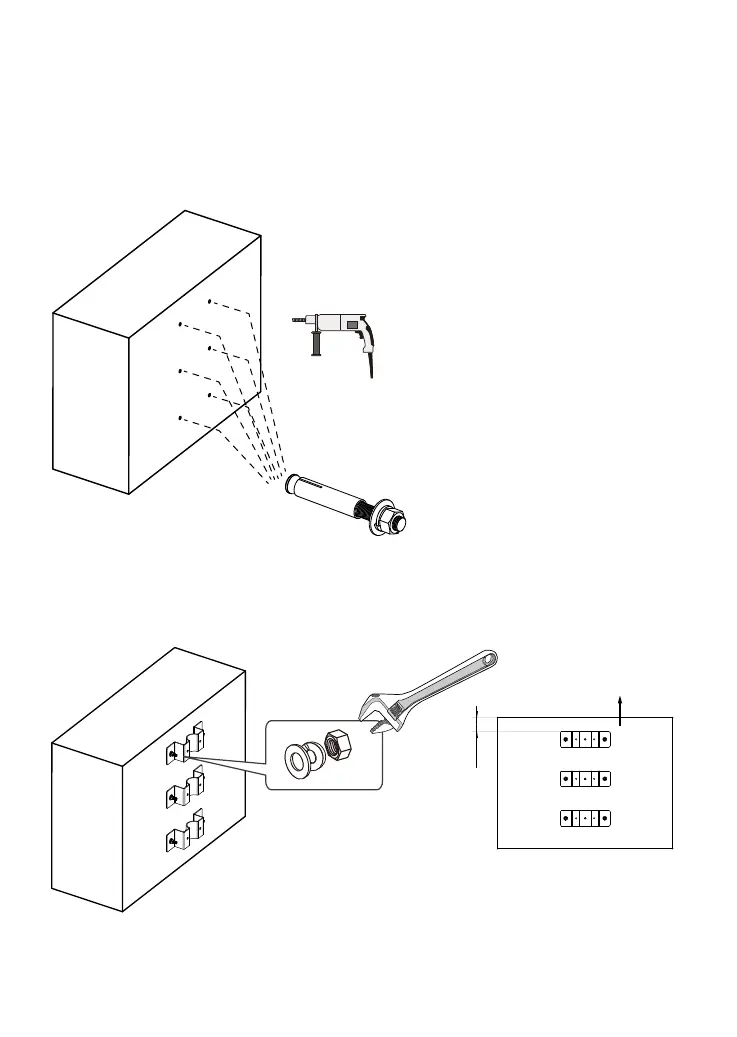6
Below is a sample procedure using the parapet mount bracket:
1. Determine a hard surface location. Use the alignment sticker to mark the positions
where holes will be drilled for the bracket.
2. Drill 6 pilot holes (10mm in diameter and 6cm deep) into the wall, and then hammer
in the sleeve anchors. Note that you should hammer the anchors with hex nuts and
washers on them so that the threaded poles will not be deformed!
65
Parapet wall
3. Install the brackets to wall using the hex nuts and washers from the sleeve anchors.