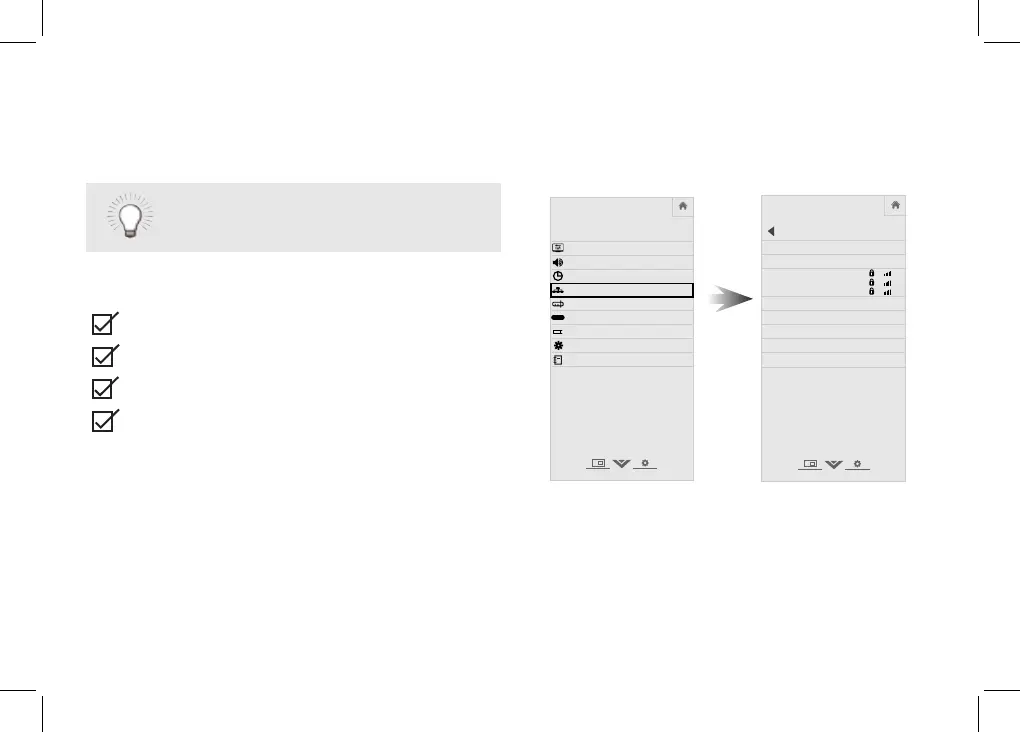English - 20
Connecting to the Internet with Wi-Fi
1
If you have already set up a wireless
connection during the rst-time setup,
you can skip this section.
To connect to a wireless network you will need:
Wireless Router
High-speed Internet connection
SSID (Wireless network name)
Network Password
For streaming video, your Internet connection
speed should be 1.5 Mbps or higher.
If you don’t know how fast your connection speed
is, contact your Internet Service Provider (ISP).
Highlight Network and press OK. The Network
Setup guide is displayed.
2
VIZIO
Network
Sleep
Timer
Input CC
AB C
Audio
Wide
Normal
Picture
Settings
PanoramicWide Zoom
2D 3DExit
TV SETTINGS
Picture
Timers
Audio
Network
Channels
Closed Captions
Devices
System
User Manual
CC
VIZIO
Network
Sleep
Timer
Input CC
AB C
Audio
Wide
Normal
Picture
Settings
PanoramicWide Zoom
2D 3DExit
NETWORK
Wired Connection
Wireless Access Points
More Access Points
WPS
Manual Setup
Hidden Network
Test Connection
Scott’s Wi-Fi Network
Diana’s Wi-Fi Network
Marissa’s Wi-Fi Network