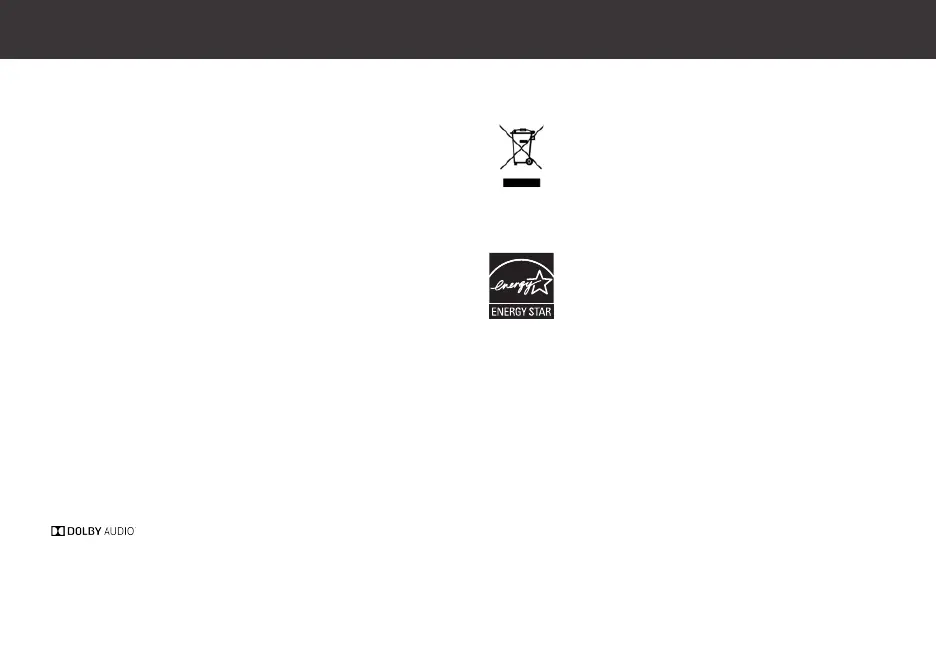Legal Information
Warning: To reduce risk of electric shock, re or damage to your device or other property,
do not attempt to power the device with a voltage converter kit sold for appliances.
Battery Disposal
Caution: Battery cells may explode. Do not dispose of the battery in a
re or with ordinary household waste. Dispose of or recycle batteries
promptly. Replace the battery only with the same or equivalent
type of battery recommended by VIZIO. For more information
on recycling or properly disposing of your batteries please go to
www.vizio.com/environment.
Always properly dispose of your VIZIO electronic products. For information on how to
properly dispose of or recycle your VIZIO products please go to www.vizio.com/environment.
This product qualies for ENERGY STAR in the “factory
default” setting and this is the setting in which power savings
will be achieved. Changing the factory default settings or
enabling other features will increase power consumption
that could exceed the limits necessary to qualify for ENERGY
STAR rating.
Software Licenses, Data and Privacy
All software is provided subject to software license agreements and you agree that you will
be bound by such license agreements in addition to other applicable terms of use. By using
the VIZIO products, you agree to the VIZIO Terms of Service and Privacy Policy. The VIZIO
Terms of Use and Privacy Policy may be updated from time to time and are available to view
at http://www.vizio.com/terms and http://www.vizio.com/privacy, respectively.
Export Regulations
Customer acknowledges that the VIZIO products, which include technology and software,
are subject to customs and export control laws in the United States (“US”). The products may
also be subject to the customs and export control laws and regulations of the country in
which the products are manufactured and/or received.
Information in this Installation Guide is subject to change without notice. To review the
most updated version of this Installation Guide and the associated User Manual, go to
http://www.vizio.com.
© 2016 VIZIO, Inc. All Right Reserved.
This Installation Guide may not be copied in whole or in part without the written
permission of VIZIO, Inc. VIZIO, Inc. has made reasonable eorts to ensure the accuracy
of the information provided herein. All product specications, functionality, features,
congurations, performance, design and other product information described herein are
subject to change without notice. VIZIO, Inc. is not responsible for typographical, technical,
or descriptive errors.
VIZIO, the VIZIO logo, the V logo, and other terms and phrases are trademarks or registered
trademarks of VIZIO, Inc.
HDMI, HDMI High-Denition Multimedia Interface, and the HDMI Logo are trademarks or
registered trademarks of HDMI Licensing LLC.
For DTS patents, see http://patents.dts.com. Manufactured under license from DTS
Licensing Limited. DTS, the Symbol, & DTS and the Symbol together are registered
trademarks, and DTS Studio Sound is a trademark of DTS, Inc. © DTS, Inc. All Rights
Reserved.
Manufactured under license from Dolby Laboratories.
Dolby, Dolby Audio, and the double-D symbol are registered
trademarks of Dolby Laboratories.
Other names of companies, products, and services used in this Installation Guide may be
trademarks, trade names or service marks of others and VIZIO, Inc. dis- claims any interest
in trademarks, trade names or service marks other than its own. Mention of non-VIZIO
products is for informational purposes only.