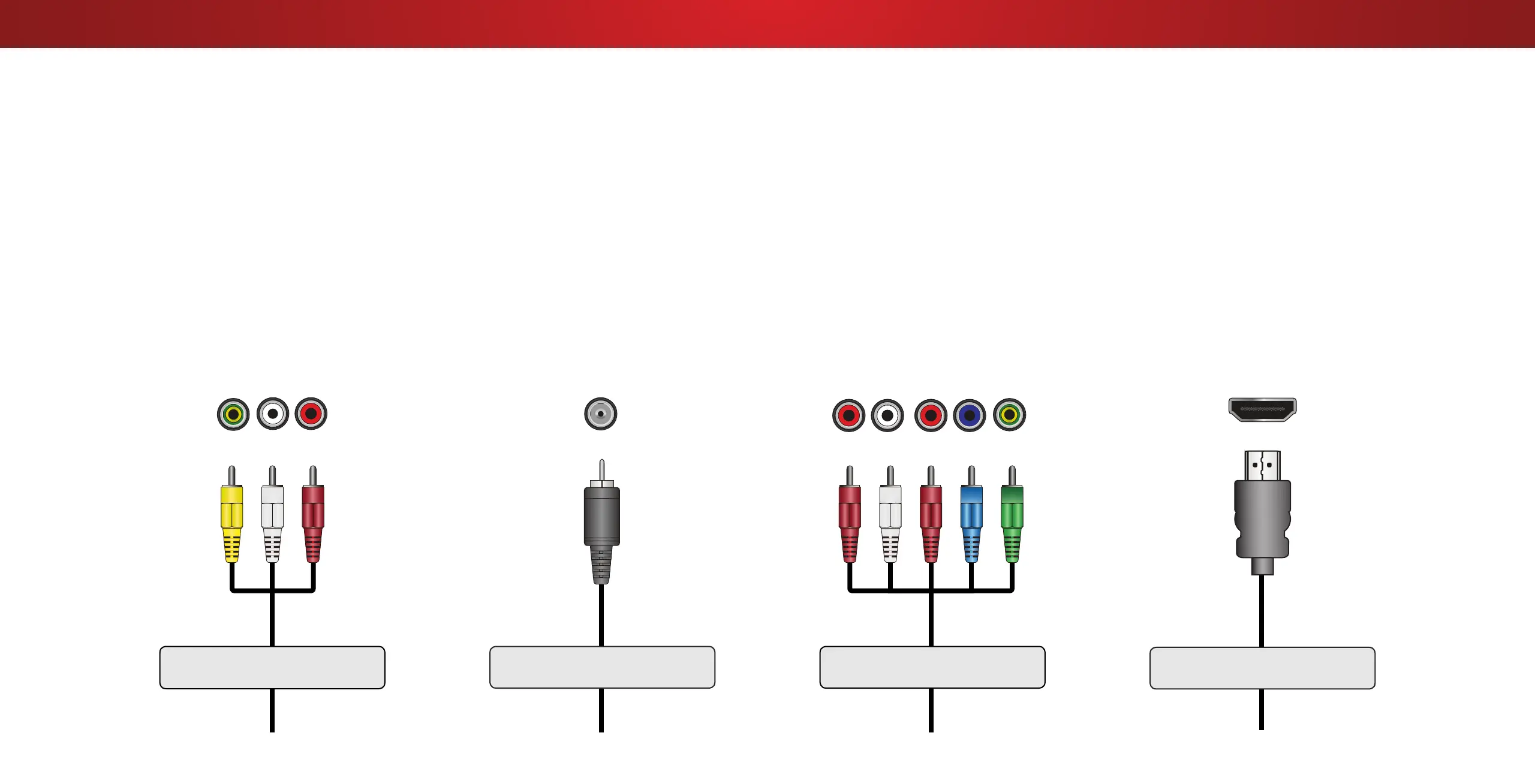2
CONNECTING A DEVICE - AUDIO & VIDEO CABLE TYPES
AV CABLE
AV cables (or Composite cables) are the
traditional way of connecting your devices to
your TV. Video signals are sent over the yellow
connector while audio is sent over the red and
white connectors.
• Video Resolutions up to 480i
• Analog Connection
• Audio and Video Signals
GOOD
Y/V L R
COAXIAL CABLE
Coaxial cables are the traditional way of
connecting antennas and cable television
signals to your TV. Coaxial cables carry both
audio and video signals through a single
connector.
• HD Video Resolutions up to 1080i
• Analog Connection
• Audio and Video Signals
BETTER
Coaxial
COMPONENT CABLE
Component cables are designed to carry high
denition video signals along with additional
audio connections. Colors are delivered with color
information split up three dierent ways over
three connectors for video (separated into Red,
Blue and Green signals) and the left and right
audio connectors (Red and White).
• HD Video Resolutions up to 1080p
• Analog Connection
• Audio and Video Signals
HDMI CABLE
HDMI is the intelligent, all-digital interface that
delivers both dazzling quality and unmatched ease
of use. HDMI technology transmits crystal-clear
digital video along with multi-channel surround
audio. HDMI-connected devices have the ability
to automatically adjust themselves for optimal
viewing.
• HD Video Resolutions up to UHD*
• HD Audio
• Digital Connection
• Audio and Video Signals
BETTER
R L Pr/Cr Pb/Cb Y
HDMI
BEST
* High-Speed HDMI cable required for UHD resolutions
14
