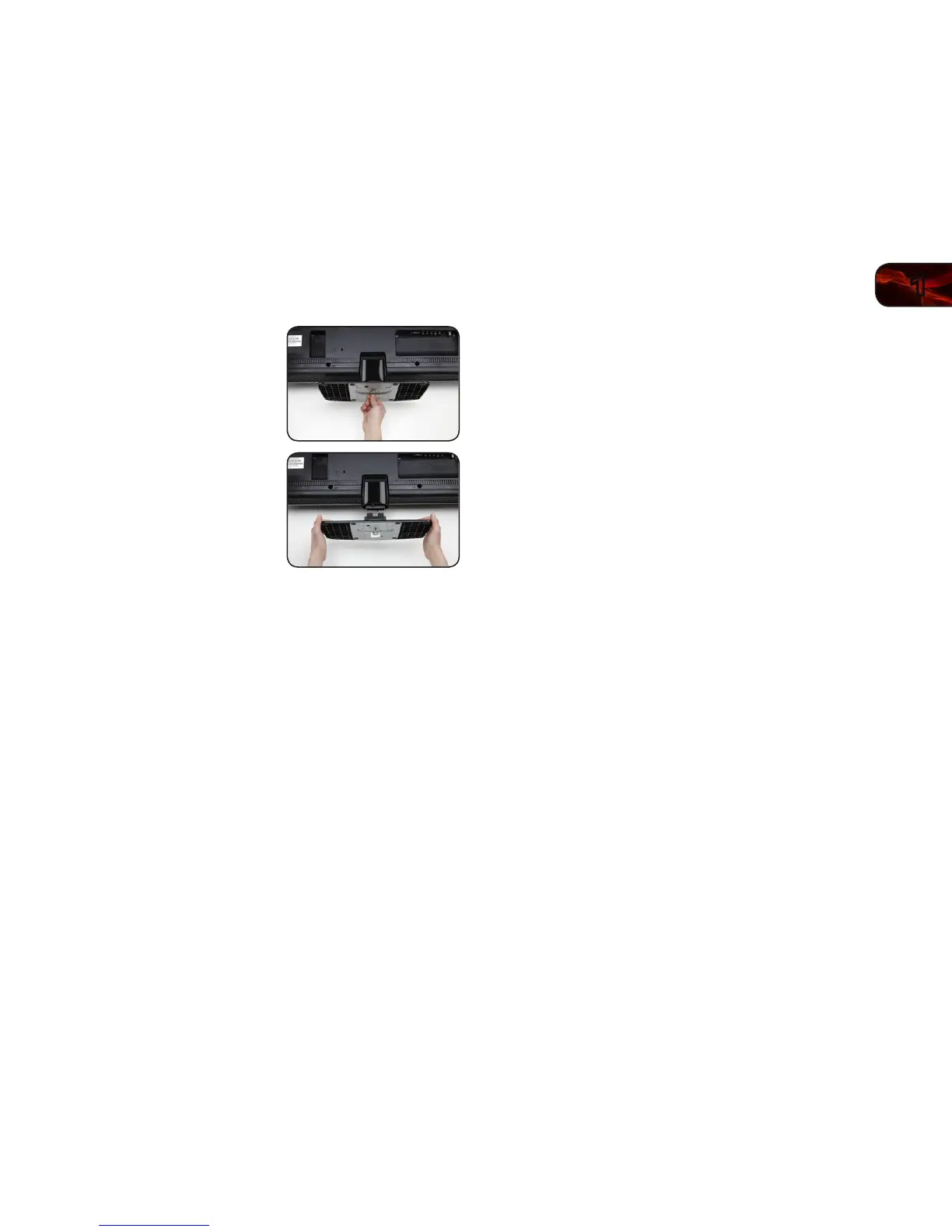1
3
E321ME / E420ME / E460ME
3. Using a philips-head screwdriver,
remove the base by loosening and
removing the screws.
4. Gently remove the stand neck.
5. Attach your TV and wall mount to the wall, carefully following the
instructions that came with your mount.
Use only with a UL-listed wall mount bracket rated for the weight/load of
this TV. See
Appendix A - Specications
for the weight of this TV.
