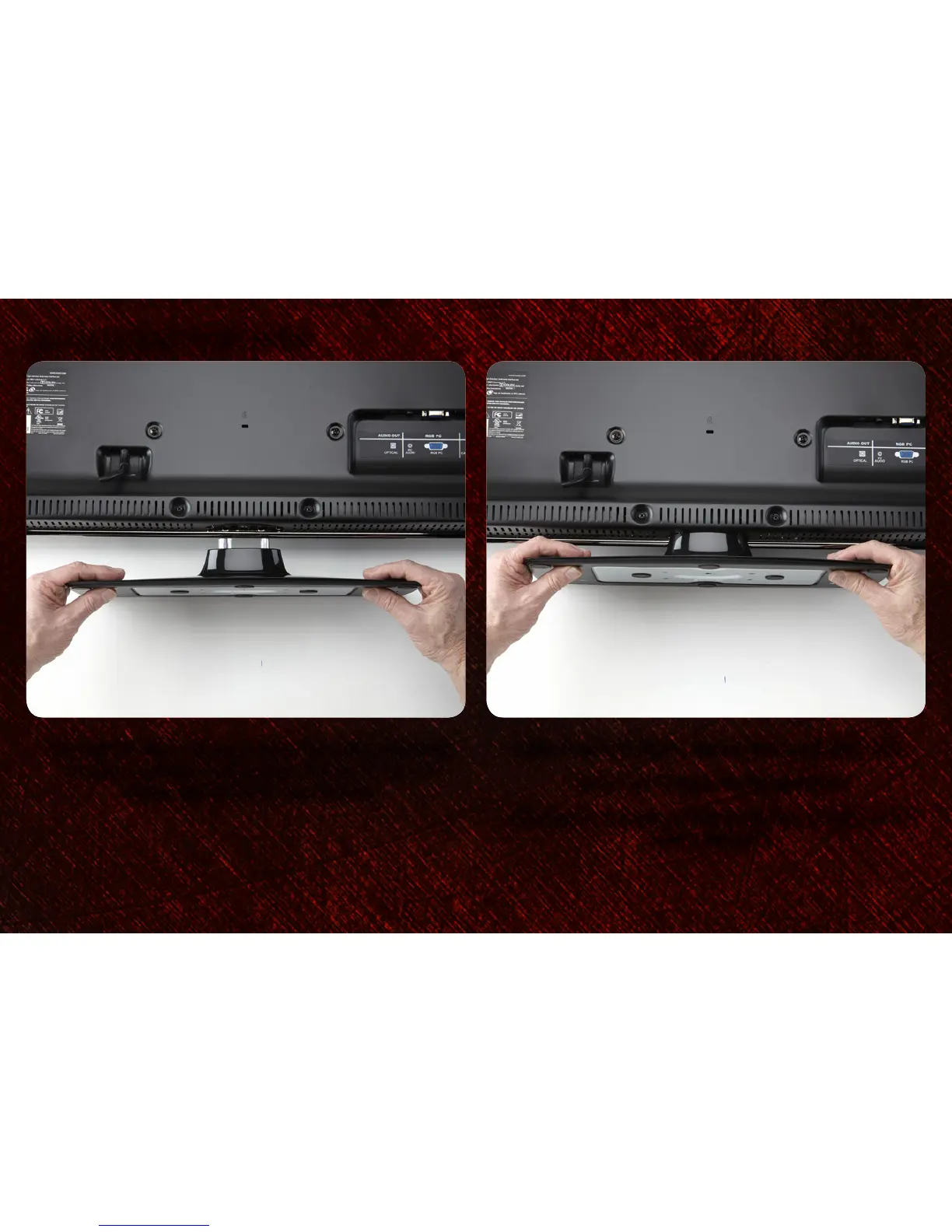INSTALLING THE BASE
1
Place the TV screen-down on a clean, flat surface. To prevent
scratches or damage to the screen, place the TV on a soft
surface, such as carpet, rug, or blanket.
2
Align the tabs on the base with the slots on the stand neck.
Gently push the base onto the stand neck.
If the base is not joining with the stand neck, you may have it
facing backwards.
