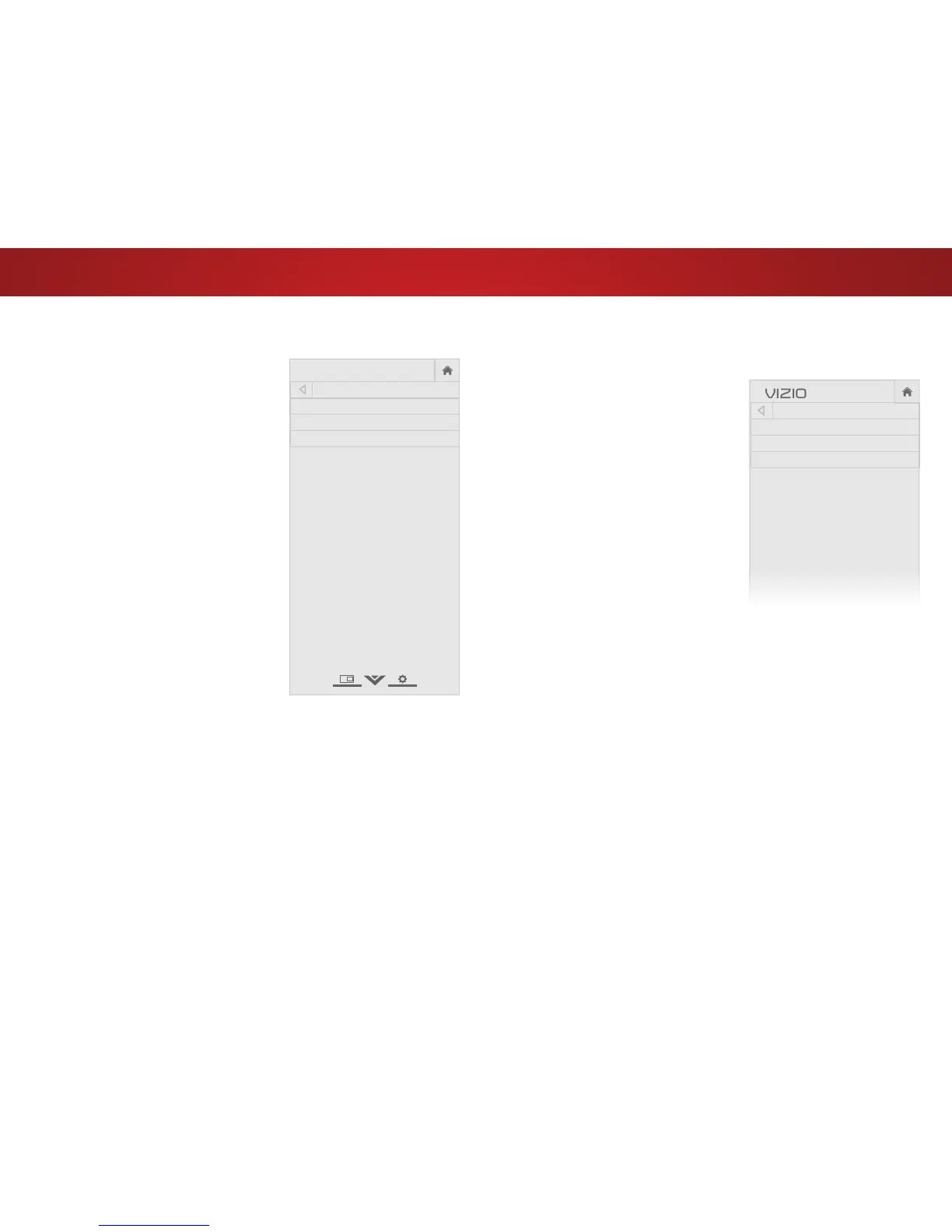4
31
Adjusting the Color Temperature
To adjust the color temperature:
1. From the MORE PICTURE menu,
use the Arrow buttons to
highlight Color Temperature,
then press OK.
2. Use the Up/Down Arrow
buttons to highlight a color
temperature preset and then
press OK:
• Normal is optimized for
television viewing.
• Computer optimizes the
picture for use as a
PC monitor.
• Cool produces a blue-hued
picture.
3. When you have nished
adjusting the color temperature,
press the EXIT button on the
remote.
COLOR TEMPERATURE
Cool
Normal
Computer
Adjusting the Picture Mode Edit Settings
To adjust the Picture Mode Edit settings:
1. From the PICTURE menu, use
the Arrow buttons to highlight
Picture Mode Edit, and then
press the OK button. The
PICTURE MODE EDIT menu is
displayed.
2. Use the Arrow buttons to
highlight the setting you wish
to adjust, then press the OK
buttons to change
the setting:
• Save Picture Mode - Saves
the settings for a custom
picture mode.
• Lock Picture Mode / Unlock Picture Mode - Prevents or
allows changes to the currently selected custom picture
mode.
• Reset Picture Mode - Resets the settings of the current
built-in picture mode to the factory default values.
• Delete Picture Mode - Deletes the current custom picture
mode. Any inputs that use the deleted picture mode are
switched to the Calibrated picture mode.
3. When you have nished adjusting the Picture Mode Edit
settings, press BACK to adjust additional settings or EXIT.