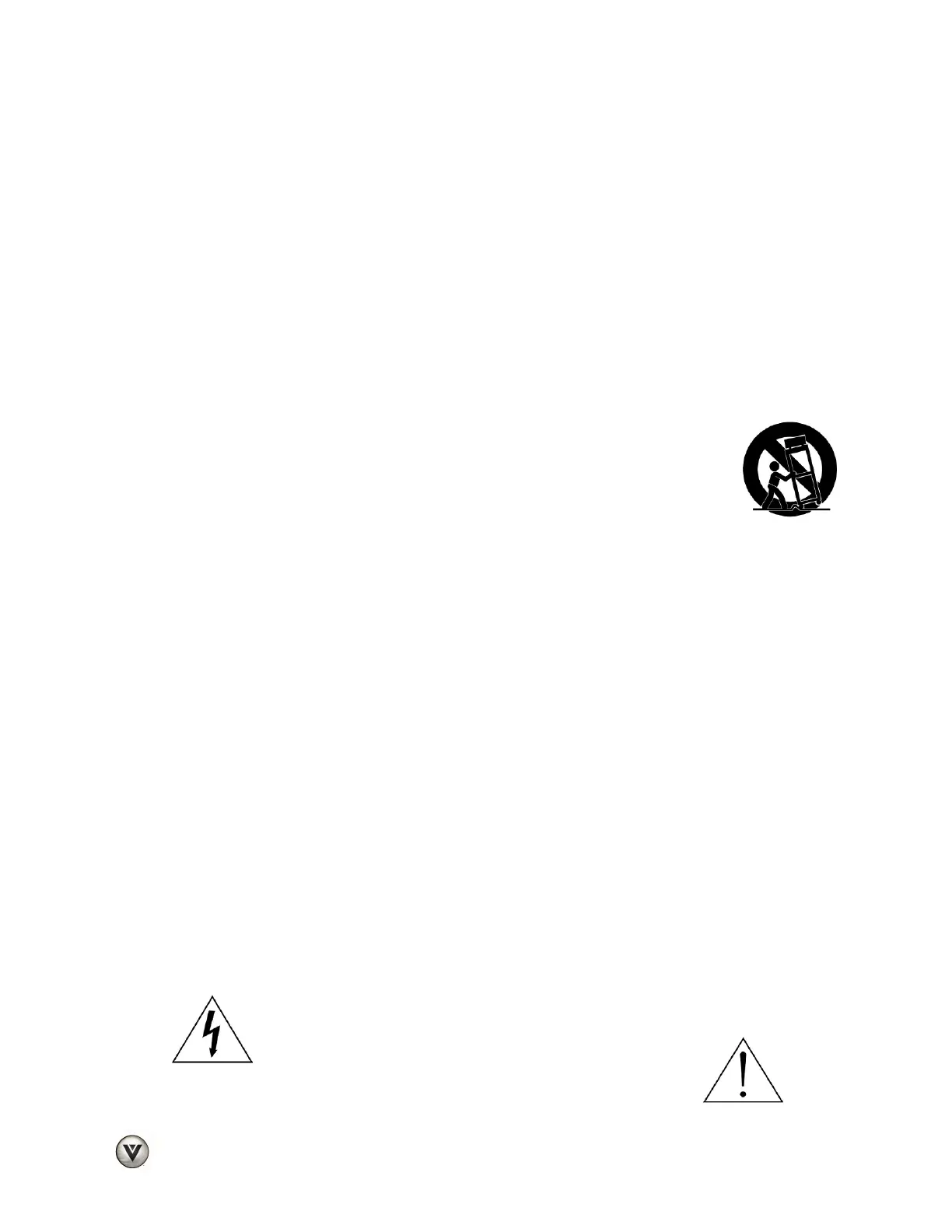VIZIO M190MV/M220MV User Manual
2
www.VIZIO.com
Important Safety Instructions
Your HDTV is designed and manufactured to operate within defined design limits. Misuse
may result in electric shock or fire. To prevent your HDTV from being damaged, the
following instructions should be observed for the installation, use, and maintenance of
your HDTV. Read the following safety instructions before operating your HDTV. Keep
these instructions in a safe place for future reference.
! To reduce the risk of electric shock or component damage, switch off the power before
connecting other components to your HDTV.
! Unplug the AC/DC power adapter before cleaning your HDTV. A damp cloth is sufficient
for cleaning your HDTV. Do not use a liquid or a spray cleaner for cleaning your HDTV.
Do not use abrasive cleaners.
! Always use the accessories recommended by the manufacturer to insure compatibility.
! When moving your HDTV from an area of low temperature to an area of high temperature,
condensation may form in the housing. Wait before turning on your HDTV to avoid
causing fire, electric shock, or component damage.
! Use only with the cart, stand, tripod, bracket, or table specified by manufacturer
or sold with your HDTV. When a cart is used, use caution when moving the
cart/HDTV combination to avoid injury from tip-over. Do not place your HDTV on
an unstable cart, stand, or table. If your HDTV falls, it can injure a person and
cause serious damage to your HDTV. Use only a cart or stand recommended by
the manufacturer or sold with your HDTV.
! A distance of at least three feet should be maintained between your HDTV and any heat
source, such as a radiator, heater, oven, amplifier etc. Do not install your HDTV close to
smoke. Operating your HDTV close to smoke or moisture may cause fire or electric
shock.
! Slots and openings in the back and bottom of the cabinet are provided for ventilation. To
ensure reliable operation of your HDTV and to protect it from overheating, be sure these
openings are not blocked or covered. Do not place your HDTV in a bookcase or cabinet
unless proper ventilation is provided.
! Never push any object into the slots and openings on your HDTV cabinet. Do not place
any objects on the top of your HDTV. Doing so could short circuit parts causing a fire or
electric shock. Never spill liquids on your HDTV.
! Your HDTV should be operated only from the type of power source indicated on the label.
If you are not sure of the type of power supplied to your home, consult your dealer or
local power company.
! Do not apply pressure or throw objects at your HDTV. This may compromise the integrity
of the display. The manufacturer’s warranty does not cover user abuse or improper
installations.
! The power cord must be replaced when using different voltage than the voltage specified.
For more information, contact your dealer.
! Your HDTV is equipped with an AC/DC power adapter. This plug will fit only into a
grounded power outlet. This is a safety feature. If your outlet does not accommodate the
three-pronged, have an electrician install the correct outlet, or use an adapter to ground
your HDTV safely. Do not defeat the safety purpose of the grounded plug.
! When connected to a power outlet, power is always flowing into your HDTV. To totally
disconnect power, unplug the power cord.
! The lightning flash with arrowhead symbol within an equilateral
triangle is intended to alert the user to the presence of un-isolated,
dangerous voltage within the inside of your HDTV
that may be of sufficient magnitude to constitute a
risk of electric shock to persons.
! The exclamation point within an equilateral triangle is intended to alert the
user to the presence of important operating and servicing instructions in
