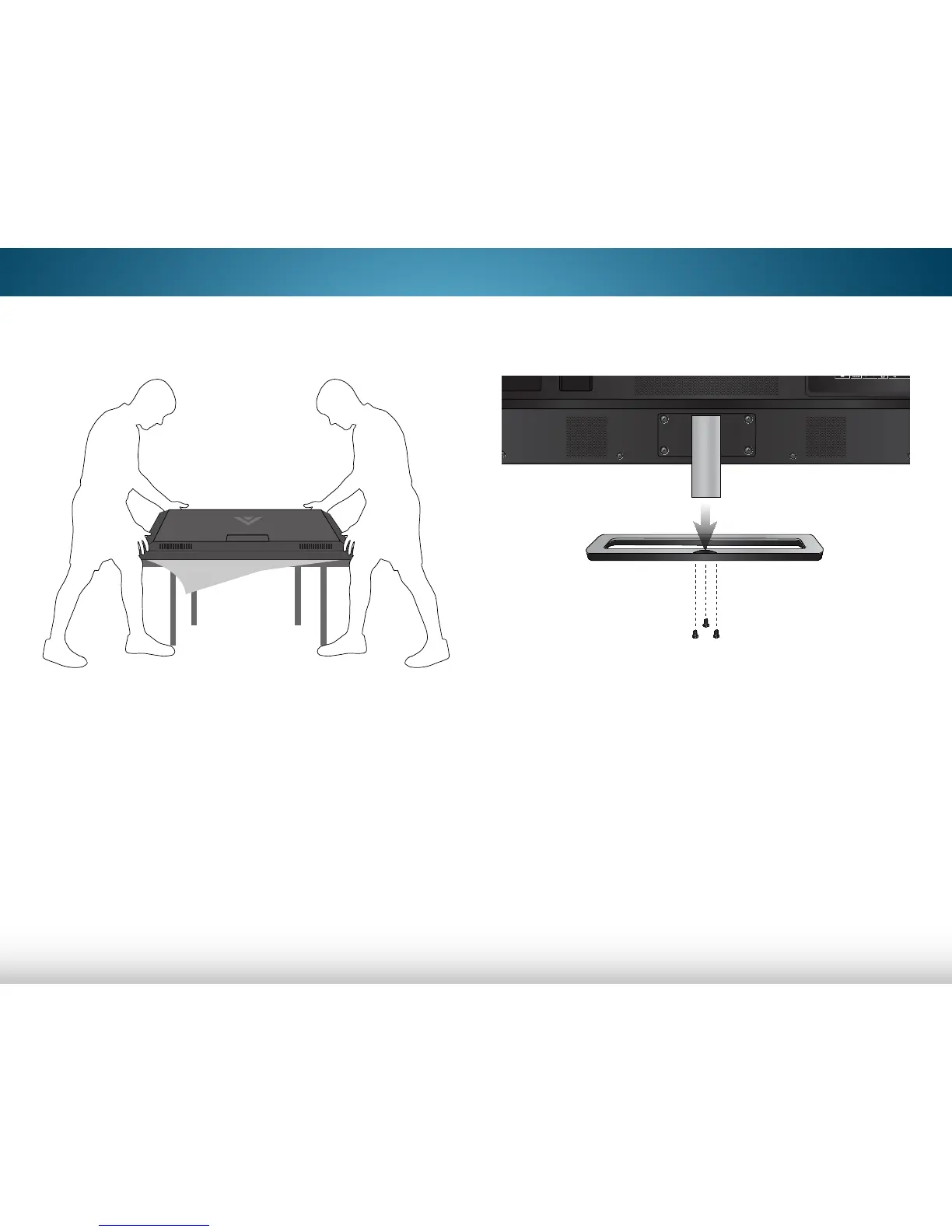1
4
To install the base:
1. It is recommended that two people take part in the base
installation.
Remove any plastic wrapping from the TV and stand.
Place the TV screen-down on a clean, flat surface. To prevent
scratches or damage to the screen, place the TV on a soft
surface, such as carpet, rug, or blanket.
2. Align and slide the neck into the TV base.
Insert and tighten three(3) Phillips screws into the bottom of
the TV as shown.
3. When you are finished, place the TV on a stable, level
surface