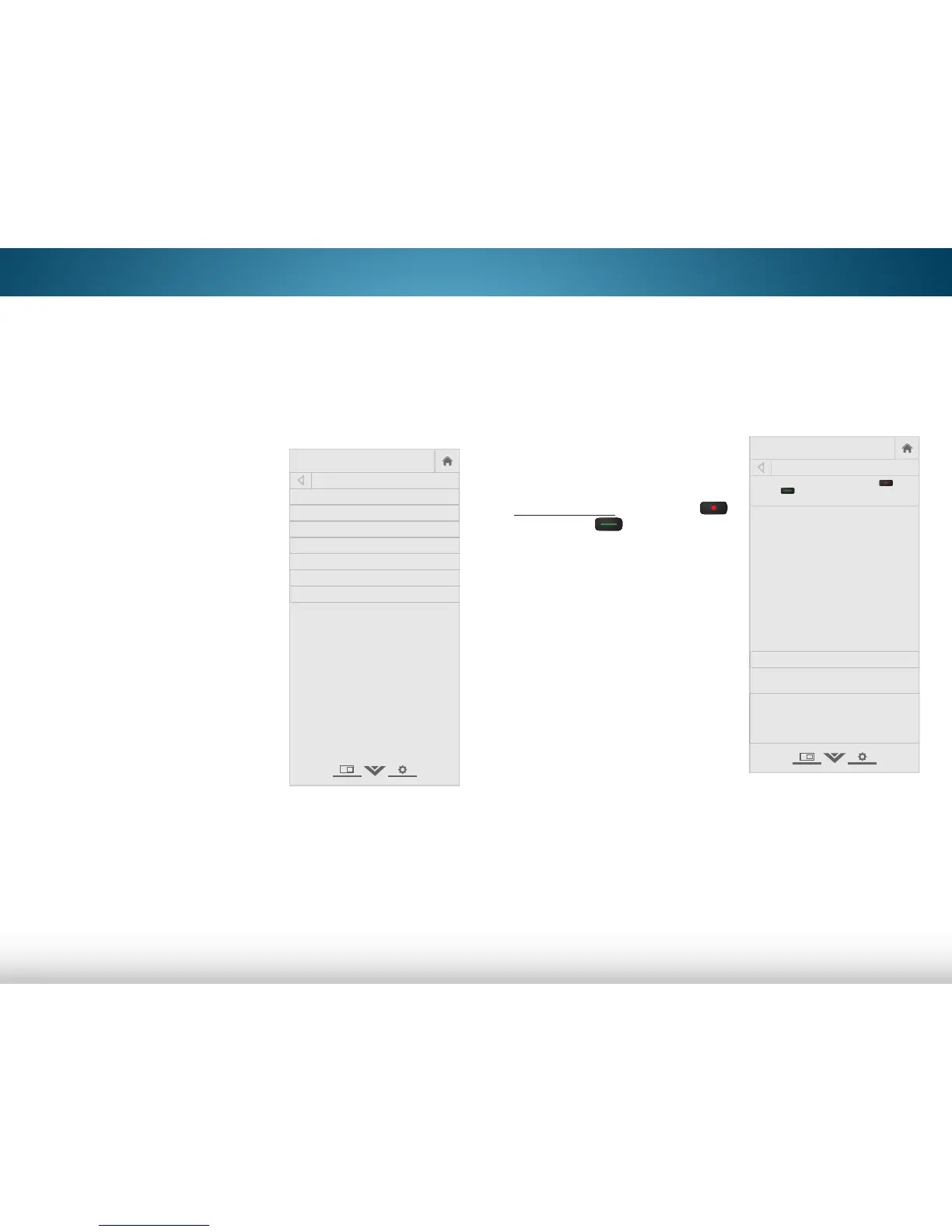5
34
SETTING UP DEVICES
You can use the TV remote control to power on/off and control
various devices (Blu-ray players, Cable box, VCR, etc.) connected
through the HDMI and component inputs.
To view the devices set up with the remote control:
1. Press the MENU button on the
remote. The on-screen menu is
displayed.
2. Use the Up/Down Arrow
buttons on the remote to
highlight Devices and press
OK. The DEVICES menu is
displayed.
3. Use the Up/Down Arrow
buttons to highlight the device
you wish to view and press OK.
The device information page is
displayed.
Pairing a VIZIO Remote Control
Your VIZIO TV remote control (XRT510) has already been paired
during first-time setup. If you unpaired your remote, you can pair
it again using the devices menu.
To pair the remote control:
1. From the DEVICES menu,
use the Arrow buttons on
the remote to highlight Add
Remote and press OK.
2 . Press and hold the Record
and Green buttons for 5
seconds.
Use the Up/Down Arrow
buttons on the remote to select
Pair Device and press OK. The
remote is paired.
3. Press the EXIT button on the
remote control.
