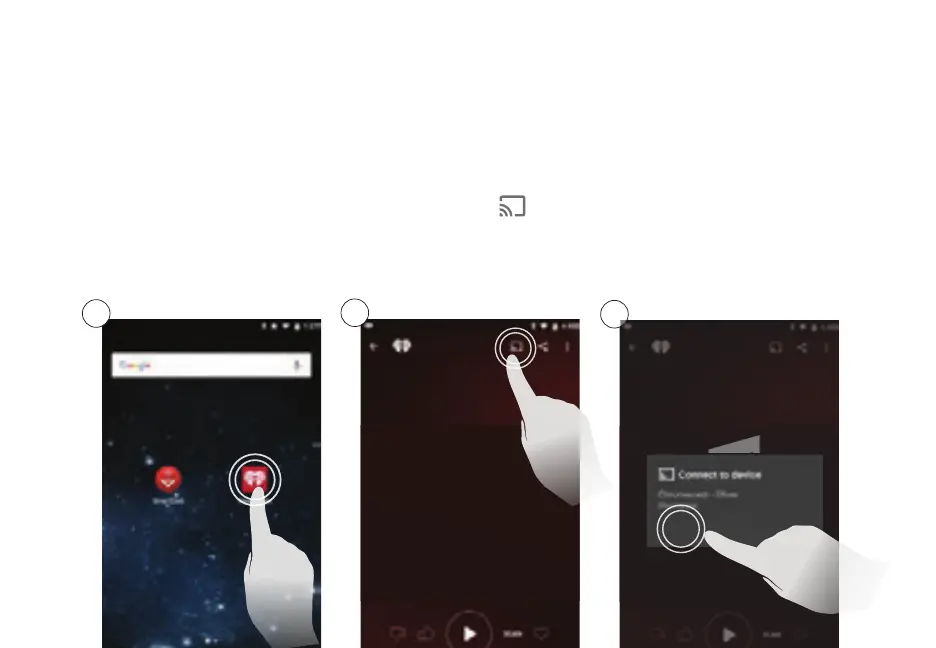English - 30
1
2
♫
♫
3
SmartCast Sound Bar
GETTING STARTED WITH GOOGLE CAST™
How to cast content
To cast music to your sound bar:
1. Open any Cast-enabled app. Visit g.co/cast/audioapps for a list of compatible apps.
2. Select the content you’d like to hear and tap the cast icon on the app screen.
3. Select the device you’d like to cast to and press play. Turn up the volume and control the speakers right from
your phone or tablet.
Google Cast™ allows you to wirelessly send, or cast, music from your smartphone or tablet to your SmartCast
Sound Bar.
