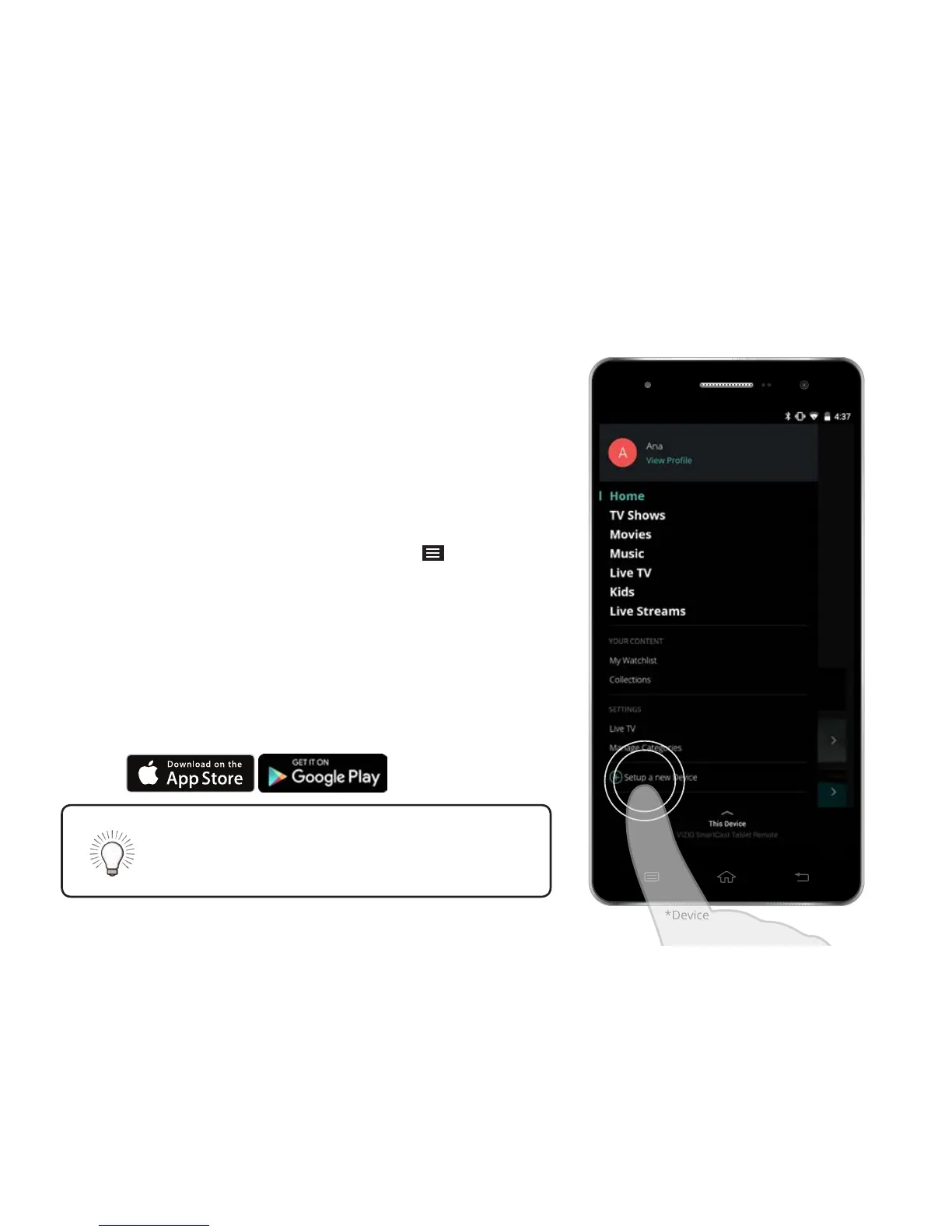English - 30
*Device NOT included
PAIRING YOUR SMARTPHONE OR
TABLET
To pair your smartphone or tablet with your VIZIO SmartCast
Sound Bar for the rst time:
1. Install the VIZIO SmartCast app.
2. Launch
the VIZIO SmartCast app on your smartphone
or tablet and press the Power button on your
SmarCast Sound Bar.
3. From the VIZIO SmartCast app, tap on the button in
the top left corner. The side menu is displayed.
4. Tap Setup a new Device from the list of options. The
setup wizard appears and begins the pairing process.
5. Hold your smartphone or tablet close to the Power
LED, front left of sound bar, for at least 5 seconds to
pair it with your sound bar.
Follow the remaining on-screen instructions on your
smartphone or tablet to nish the setup wizard.
See Getting Started with the VIZIO SmartCast App
on page 33 for instruction on how to set up a
SmartCast account.
