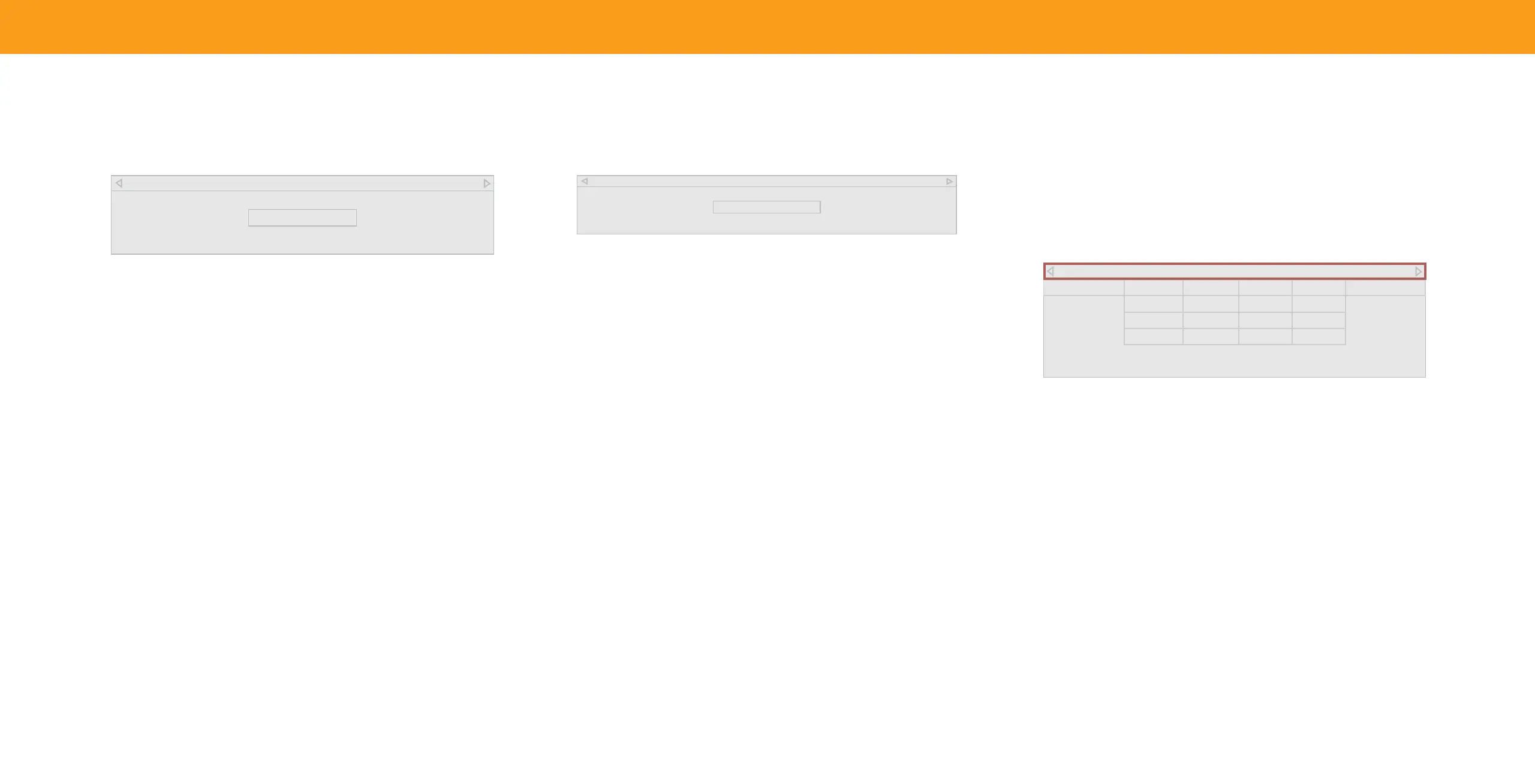12
3
To show or hide the Ramp Test Pattern:
Menu > Picture > Advanced Picture > Color Calibration > Color
Tuner > Ramp Test Pattern
Ramp Test Pattern
Off
1. Use the Navigation buttons on the remote to highlight Off. Use the Left/Right
Navigation buttons to select the color for the ramp test pattern. Selecting a
color immediately shows that color ramp.
—or—
2. To hide the Ramp Test Pattern, use the Left/Right Navigation buttons to
select Off.
To show or hide the Uniformity Analyzer Test Pattern:
Menu > Picture > Advanced Picture > Color Calibration > Color
Tuner > Uniformity Analyzer Test Pattern
Uniformity Analyzer Test Pattern
Off
1. Use the Navigation buttons on the remote to highlight Off. Use the Left/Right
Navigation buttons to select On to show the Uniformity Analyzer Test Pattern.
—or—
2. To hide the Uniformity Analyzer Test Pattern, use the Left/Right Navigation
buttons to select Off.
To adjust the White Balance Tuner settings:
Menu > Picture > Advanced Picture > Color Calibration > White
Balance Tuner
1. Use the Navigation buttons on the remote to highlight the Gain and Color values
you wish to adjust. Press the OK button and use the Left/Right Navigation
buttons to adjust the value. When you are finished, press the OK button to save
the setting.
White Balance Tuner
Red Green Blue
IRE% 5 0 0 0
Oset 0 0 0
Gain 0 0 0
