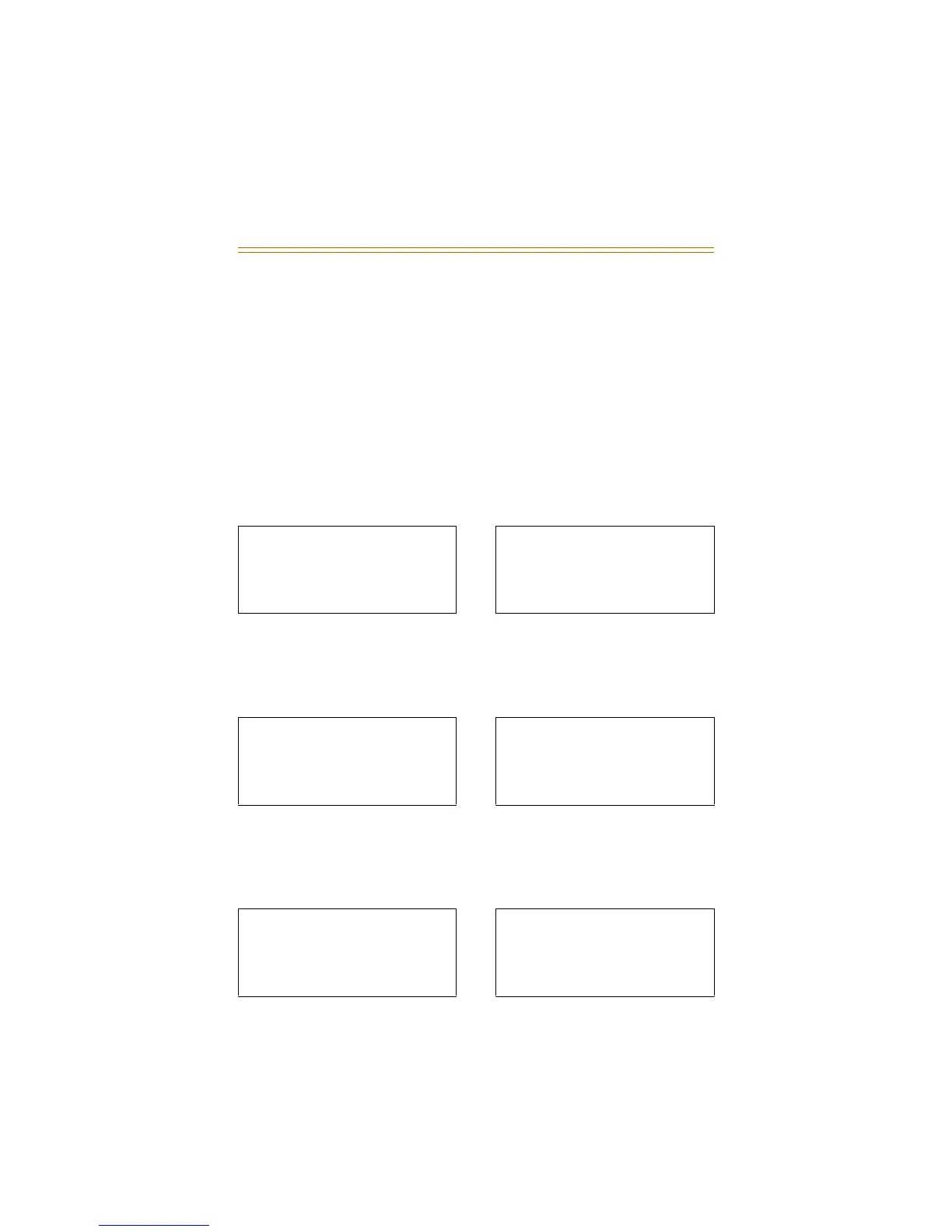Caller ID Operation & Programming 23
Home Area Code
To program your home area code, enter the number and press the
PROGRAM button to save the entry. To change an area code, enter
a new number and press the PROGRAM button to save the entry.
The standard format for Caller ID is 10 digits.
When any of the three (3) Area Code option screens are
completed, telephone numbers within those areas will be
dialed and displayed as 7 digits.
Example: The number 480-443-6000 is displayed as: 443-6000.
The 480 area code is omitted.
Local 1 Area Code
To program a second local area code, enter the number and press
the PROGRAM button to save your entry.
Local 2 Area Code
To program a third local area code, enter the number and press the
PROGRAM button to save your entry.
Home Area Code
000
Enter code
***
Arua Local
000
Oprima Su Codigo
***
Local1 Area Code
000
Enter code
***
1: Arua Local
000
Oprima Su Codigo
***
Local2 Area Code
000
Enter code
***
2: Arua Local
000
Oprima Su Codigo
***