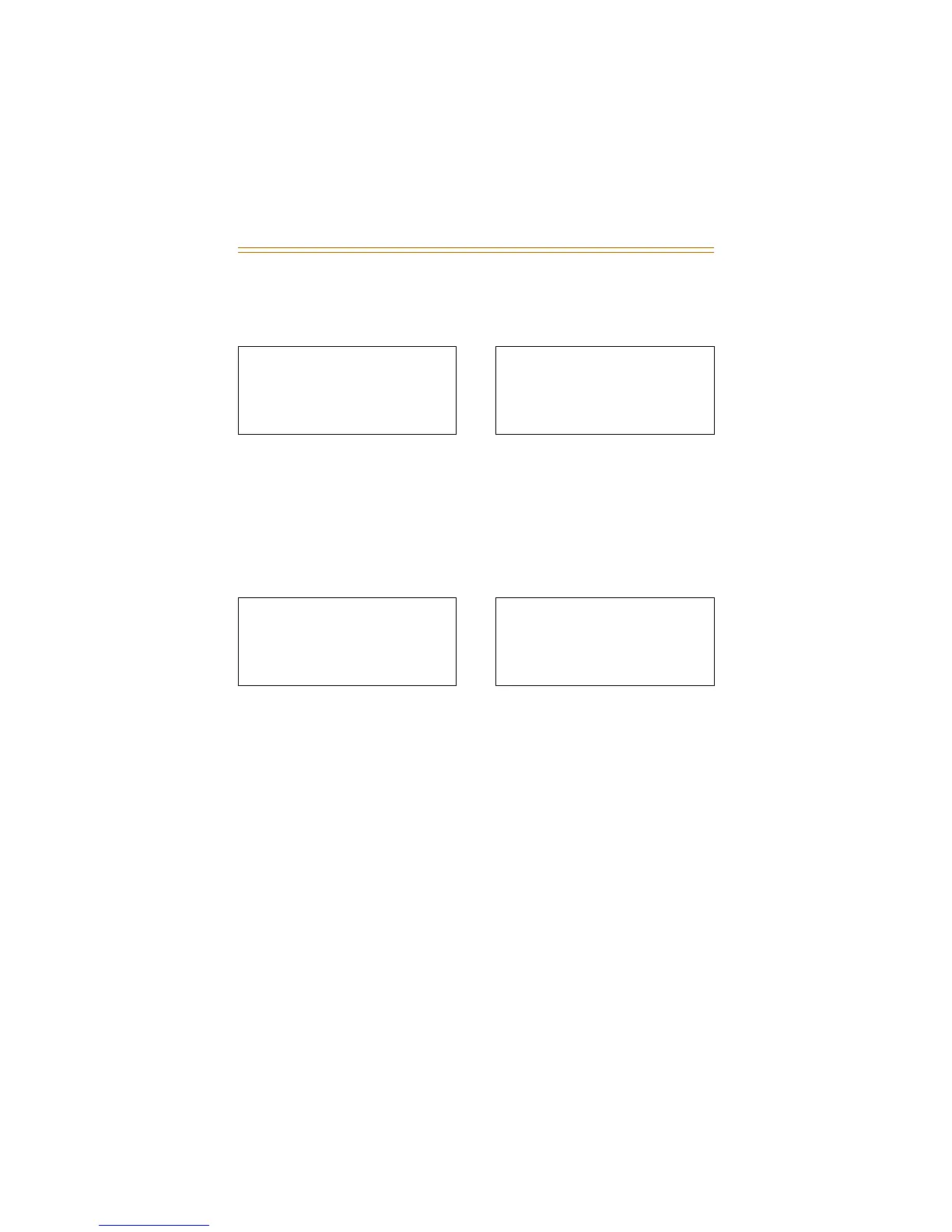Caller ID Operation & Programming 25
Repeated Calls
The default setting is Separate Entry.
Separate Entry -- Lists all repeat calls individually.
Combined Entry -- Combines all repeat calls and updates the
date and time.
Visual Message Waiting
The default setting is Lamp OFF.
The light is enabled by a CO FSK signal when a new voice mail is
received.
The new call light remains steady when new call information
has been received but not yet reviewed.
If you subscribe to a voice mail service, the light flashes if there
is an unretrieved message.
(To activate the Visual Message Waiting feature, some voice
mail subscribers will need to place a call to their telephone VM
box.)
Unless you change the setting to Lamp OFF prior to the signal
being sent, a second CO FSK signal will turn off the light after a
predetermined amount of time.
Repeated Calls
➾
Separate Entry
Combined Entry
Llamada Repetida
➾
Entrada Separada
Combinada
Visual Message
Waiting OFF?
Lamp ON
➾
Lamp OFF
Mensage Visual
Espera Apagada?
Lampara Puesta
➾
Lampara Apagada