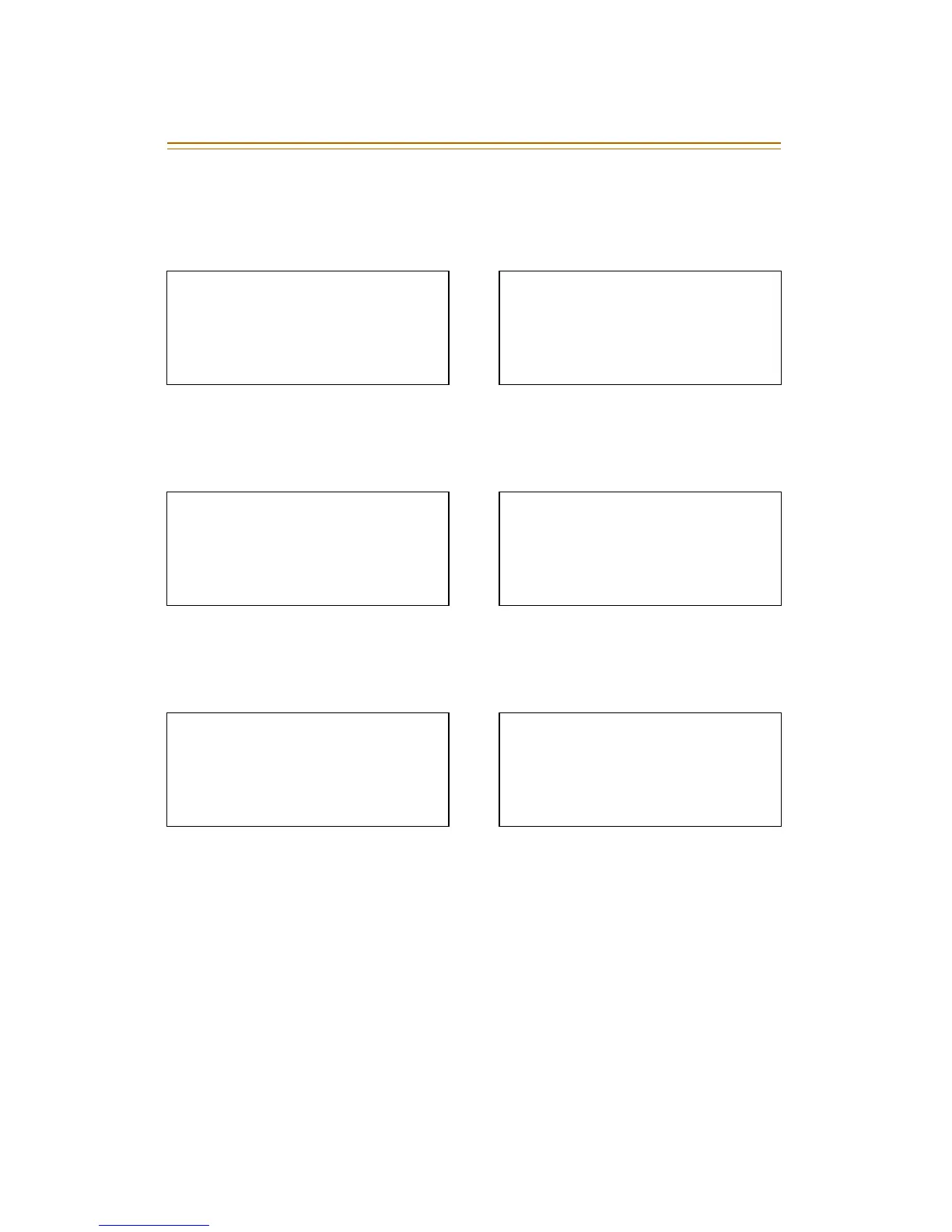Caller ID Operation & Programming 27
Positive Disconnect
The default setting is Enable.
Flash Time
The default setting is 600ms.
Pause Time
The default setting is 2 sec.
Software Reset and Memory Initialization
To reset all data to their default values:
Hang up the handset; press and hold the OPTION button for two
seconds. A confirmation tone will be heard and the display will
show the following:
Press DELETE BTN (to restore factory defaults).
-or-
Press SPKR (to exit without deleting programming).
Positive Discon
➾
Enable
Disable
Desconectado
➾
Permiten
Inhibir
Flash
➾
600ms
300ms 700ms
400ms 800ms
500ms 900ms
Flash
➾
600ms
300ms 700ms
400ms 800ms
500ms 900ms
Pause
1 sec 4 sec
➾
2 sec 5 sec
3 sec
Pausa
1 sec 4 sec
➾
2 sec 5 sec
3 sec