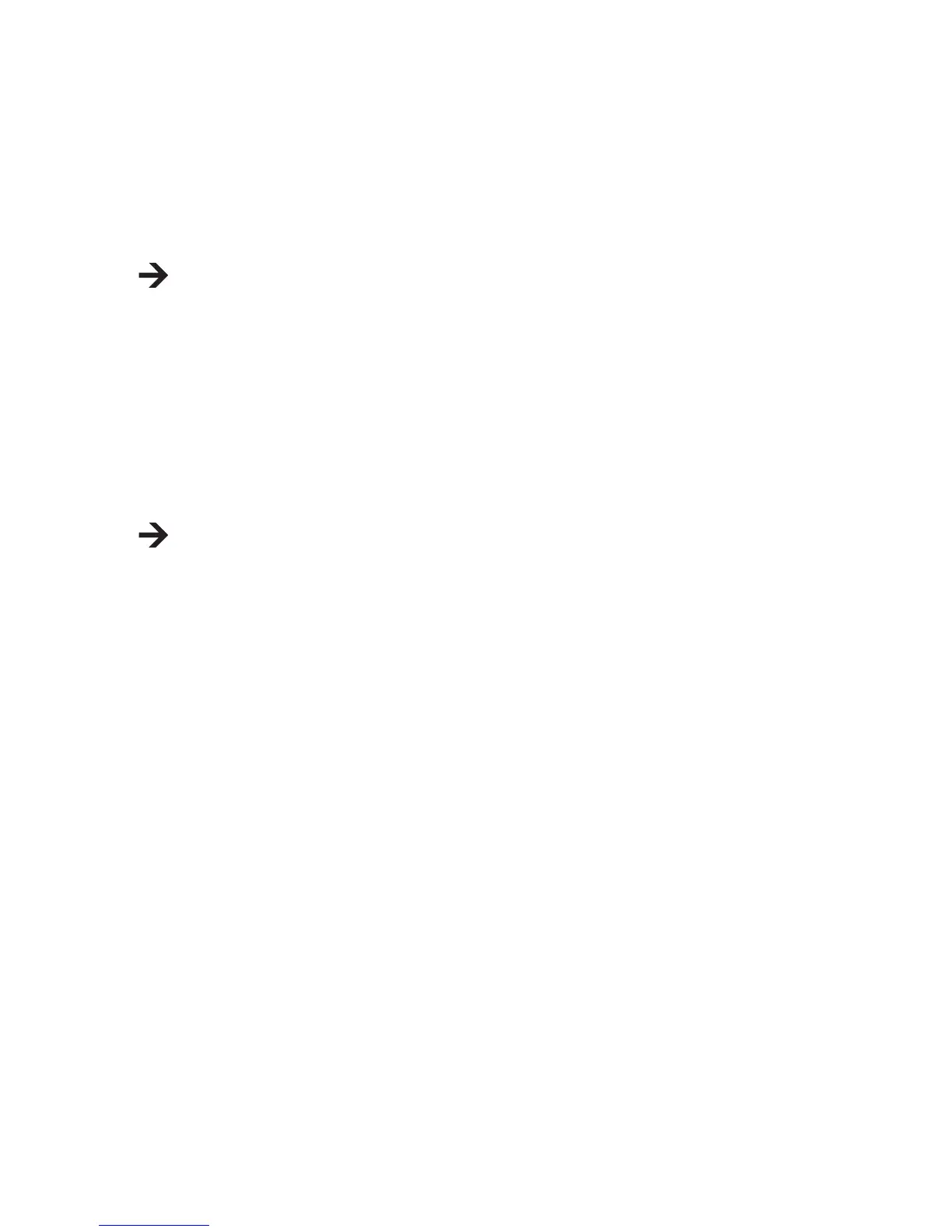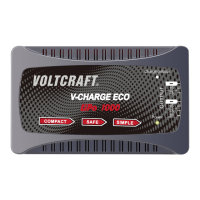36
• When the maximum charging voltage is reached, the voltage is kept constant („Constant
Voltage“ mode) and the charging current reduces more and more, depending on the char-
ging condition of the rechargeable battery.
• When the charging current has reached its minimum at maximum charging voltage, the
charger condition display lights up green.
Charging is completed.
For all cells of a battery pack to have precisely the same voltage during charging, the
cell with the highest voltage is targetedly discharged during charging via the balancer
connection. This is indicated by the respective LED of the balancer display going out
briey.
• After completion of charging, disconnect the rechargeable battery from the balancer adapter
plate and the charging cable. The charger condition display now ashes green to signal
readiness for charging.
Another rechargeable battery of the same build can now be connected to the balancer
adapter plate and charged.
If another rechargeable battery is to be charged, again proceed as described in the
beginning and set the rechargeable battery type and the charging current.
• If you do not want to charge another rechargeable battery, pull the mains plug from the
mains socket.