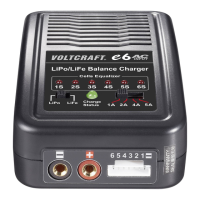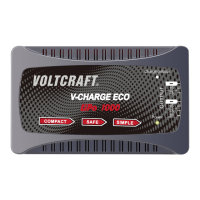What to do if my VOLTCRAFT Battery Charger triggers a warning signal after start-up?
- SShannon AndrewsAug 4, 2025
The charger performs a self-test when connected to power. If rechargeable batteries are in the charging slot during this process, it can trigger a warning. Remove the rechargeable batteries and take the VOLTCRAFT Battery Charger out of operation for approximately 5 minutes.