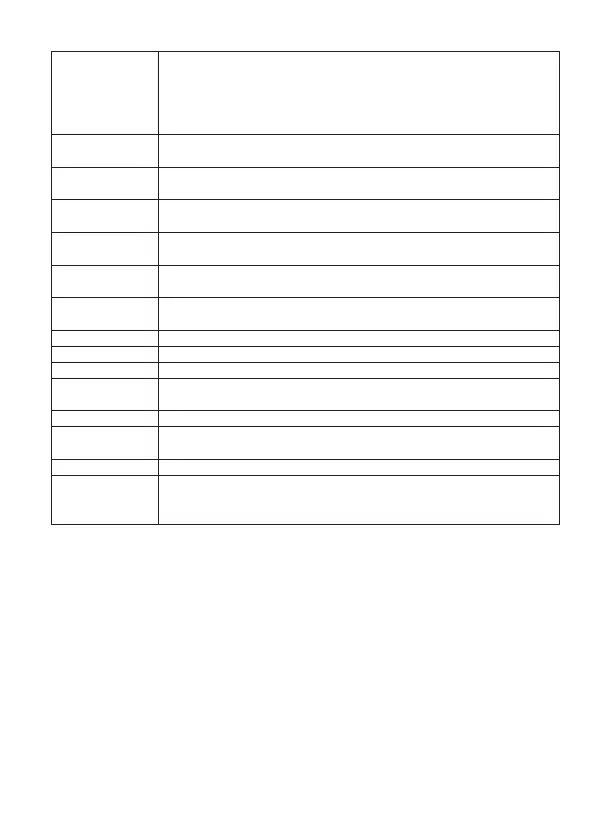50
6. Function tabs Switch the function of the window on the right-hand side between:
• External timed program
• Internal preset memory
• Data log
• Setting
7. Data entry table The data entry eld for the external timed programming function. The maximum
number of actions is 20.
8. Clear Table Clear all the data in the data entry table for the external timed programming
function.
9. Run / Stop Run / Stop the external timed program according to the values in the data
entry table.
10. Running Cycle The number of cycle that the timed program is going to run. The value is valid
from 0 – 999, where 0 means an innite cycle.
11. Table
Description
A text eld for entering a table description.
12. Table Name A text eld for entering a name for the table. You can also select a saved table
here; click the down arrow at the right and select it from the drop-down list.
13. Import Import a saved table from an excel le.
14. Export Export table name, table description and data entry table to an excel le.
15. Save Save the table name, table description and data entry table.
16. Delete Delete the current set of the table name, table description and data entry
table.
17. Print Print the table name, table description and data entry table.
18. Output on / off Show the status of the power output. You can also click on it to enable / disable
the power output of the power supply.
19. Setting You can read the voltage setting and current limitation of the power supply.
20. Status You can read the present voltage, current and power output of the power
supply. V-const is equivalent to the C.V. indicator; I-const is quivalent to the
C.C. indicator.