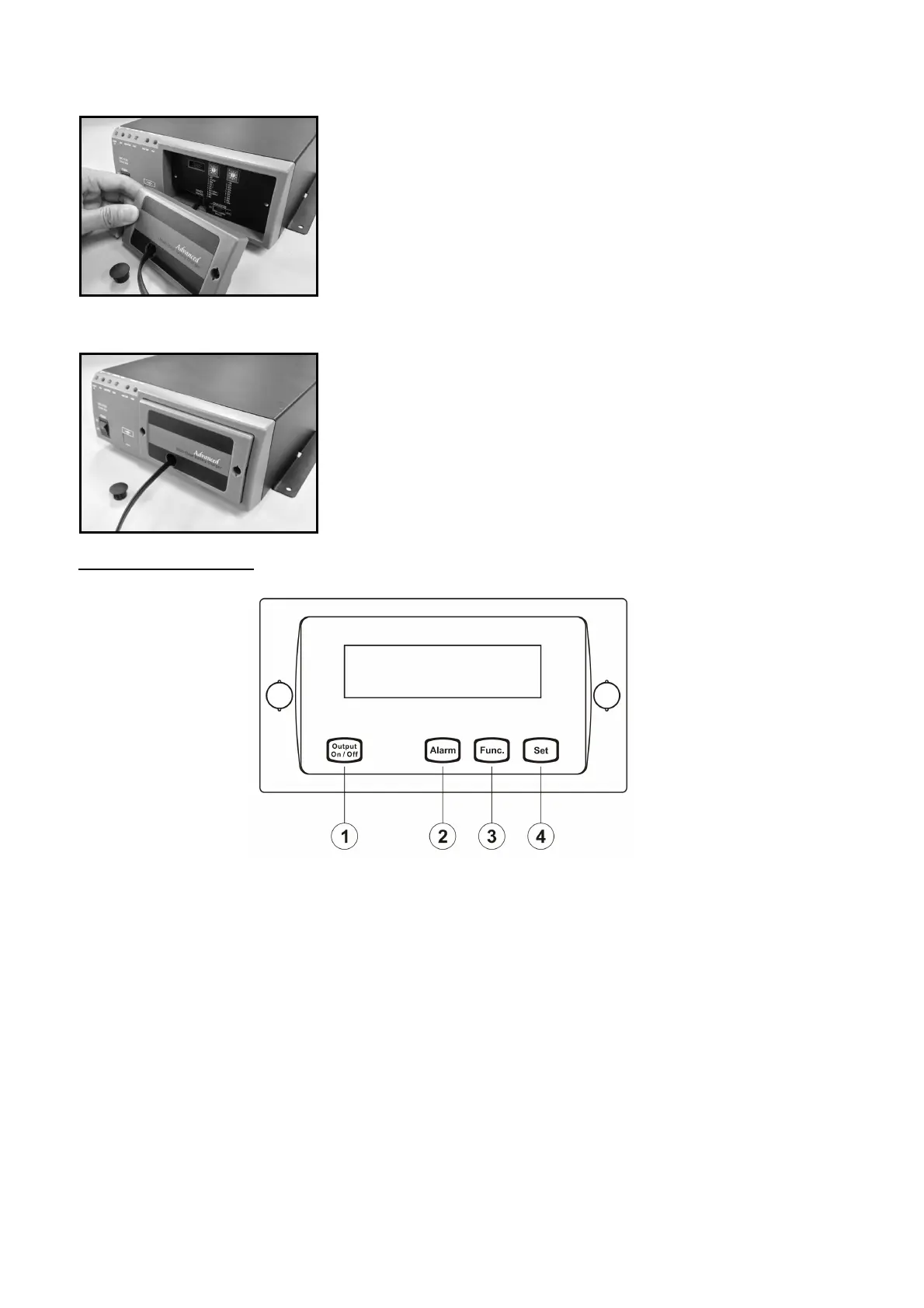c. Plug in the remote cable into the charger remote socket.
d. Mount back the dummy remote panel on the charger panel.
III. Control and Indicator
1. Output ON/OFF : To switch the charger output ON and OFF. Green LED is illuminated when output is ON.
2. Alarm : Can be silenced or audible by toggling this button, default is audible.
Red LED will illuminate when fault occurred
3. Func. : To toggle charger setting Menu and select scrolling to make display continue to scroll all setting
(See optional remote programming section)
4. Set : To confirm the chosen feature you selected.