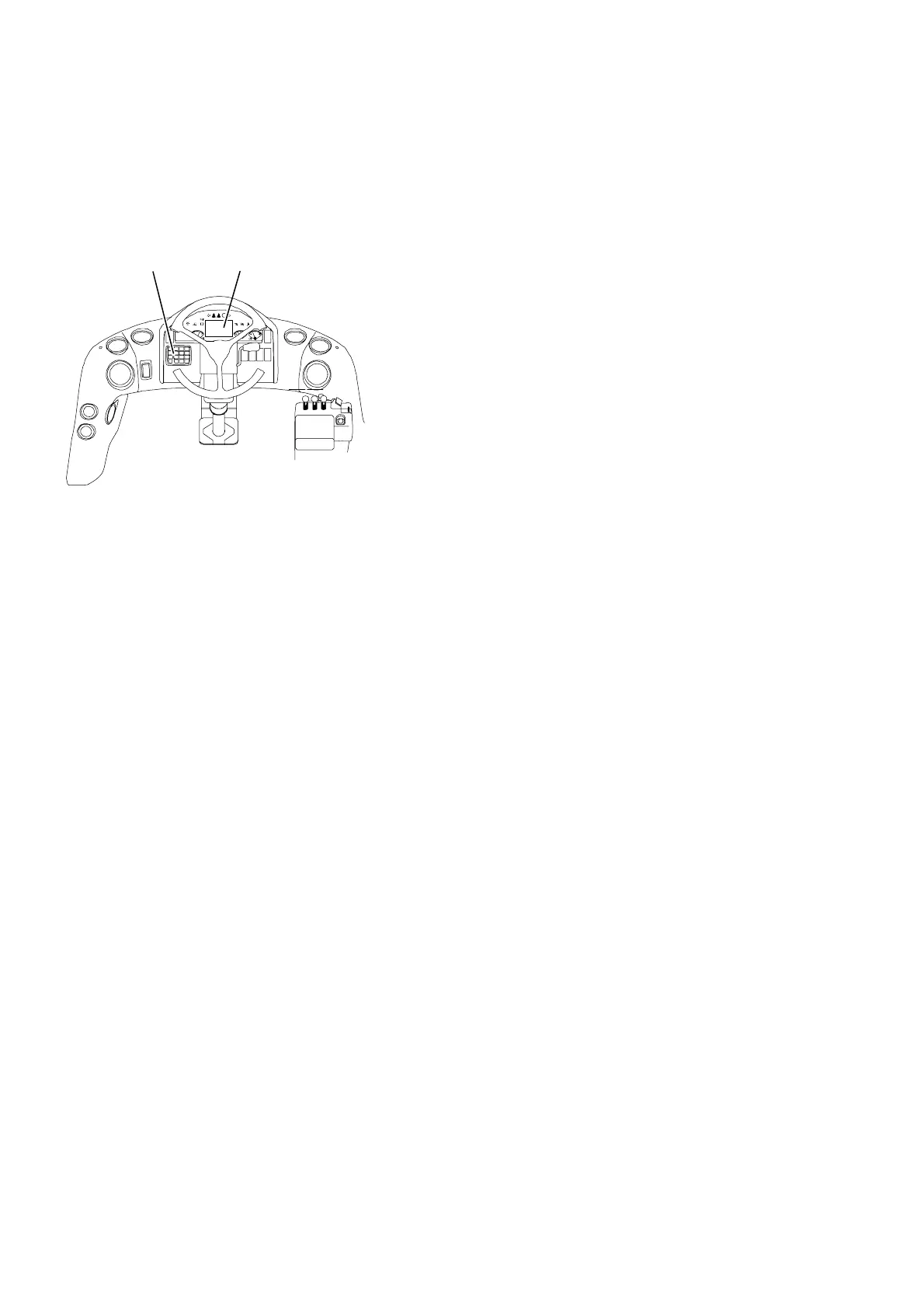387 Warning/information unit, display
unit
Information display, general
Regarding: L60F, L70F, L90F
The information panel provides the operator with information,
messages, warnings, and alarms. With the keypad, the operator
can select group/function from which to read information. The
keypad is also used to make settings and enter number values.
The information panel and keypad are located on the instrument
panel. The information panel is connected to the instrument con‐
trol unit (I-ECU).
When the machine is started, the latest figure is shown from the
time that the machine was turned off. The information can be
adapted to the operator by selecting language and display format
for units, time, and date.
Information organization
The information in the information panel is built up in a number of
groups/functions:
- Initial display
- Operating information
-Engine
- Transmission
- Hydraulics
-Axles/Brakes
- Electrical system
- Vehicle information
- Vehicle messages
-Service
-Setup
For detailed information, see description of each group.
Changing display screen
Move between groups/functions with the function keys on the
keypad. When changing group/function, you always arrive at the
top figure in each function group. Return to the figure for “oper‐
ating information” takes place with the ESC-key or automatically
when machine speed is over 20 km/h (12 mph).
F
C
C
i
P
2
1
V1047353
Fig.14 Instrument panel
1 Keypad
2 Display unit
38