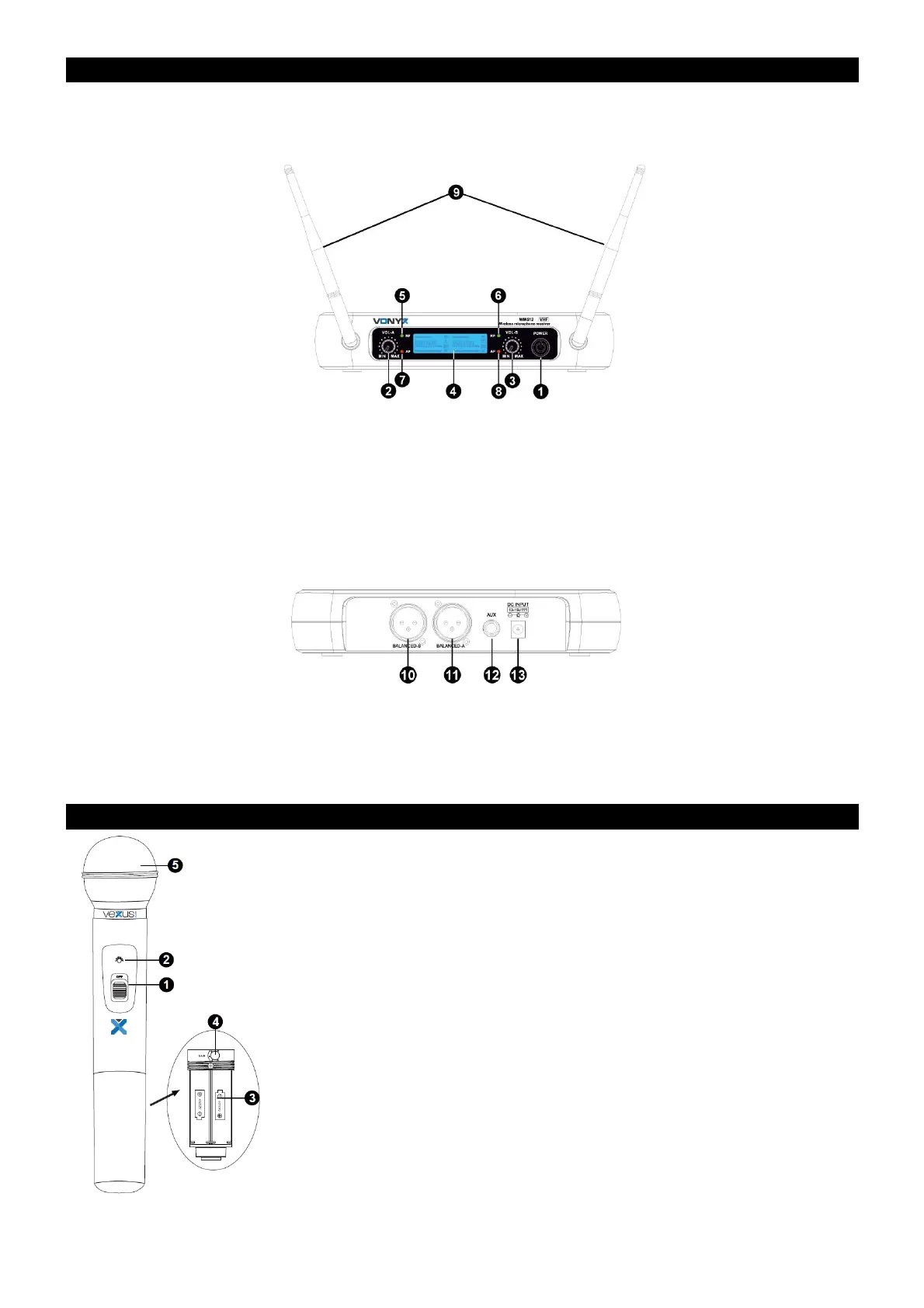FRONT- AND BACKSIDE
179.229 WM511 Mic. VHF 1Ch Handheld with display
179.220 WM512H Mic. VHF 2Ch 2 Bodypack+Headset
179.223 WM512C Mic. VHF 2Ch Combi with display
179.226 WM512 Mic. VHF 2Ch Handheld with display
1. Power switch to switch ON/OFF the system
2. Volume channel A
3. Volume channel B
4. LCD Display
5. "RF" signal indicator channel A: Indicate when receive RF signal from transmitter.
6. "RF" signal indicator channel B: Indicate when receive RF signal from transmitter.
7. "AF" audio level indicator channel A: Indicate the wireless system audio signal level.
8. "AF" audio level indicator channel B: Indicate the wireless system audio signal level.
9. Antenna.
10. XLR- connector balanced channel A
11. XLR- connector balanced channel B
12. Aux 1/4" Jack connector
13. Power inlet, 13-15Vdc
HANDHELD TRANSMITTER
1. Power ON/OFF Switch.
2. Low battery indicator: Red light glows when the power is low and change
the battery.
3. Battery Cover: Open it to install the battery. remove batteries in case of long
time no use (prevent leakage).
4. Grille: Protects the cartridge and help reducing the breath sounds and wind
noise.