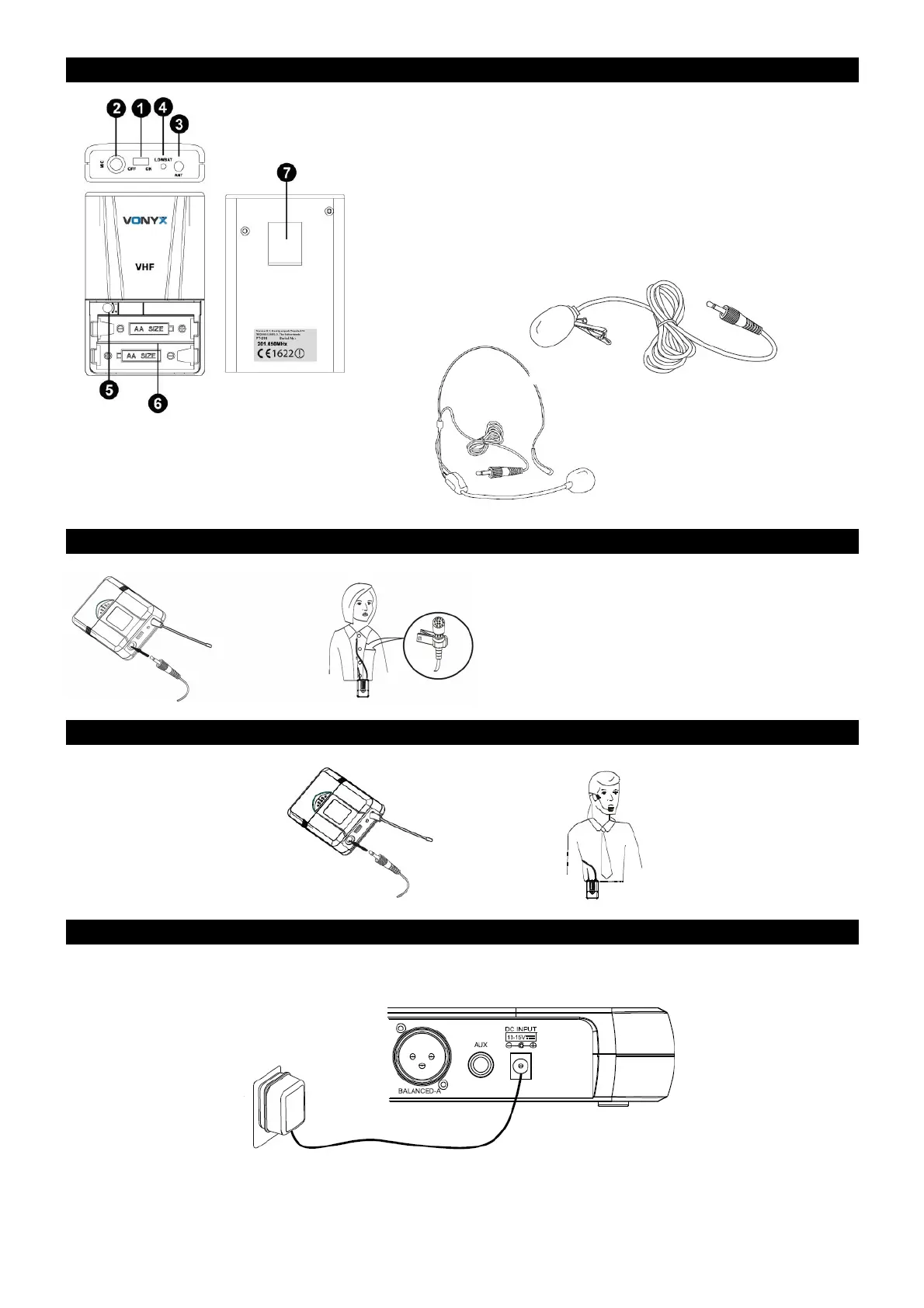2
BODYPACK TRANSMITTER (OPTIONAL)
1. Power ON/OFF and Audio mute switch.
2. Microphone input Jack for headset.
3. Antenna
4. Low battery indicator (Red light glows when the power is low
and change the battery)
5. Gain Adjusting Volume: Adjust the transmitter audio input gain.
6. Battery Cover: Open it to install the battery. Remove batteries
in case of long time no use (prevent leakage).
7. Belt Clip
LAVALIER TIE-CLIP MICROPHONE
Connect the connecter of supplied lavalier microphone to the connecting jack of transmitter (Shown as below).
HEADSET MICROPHONE
Connect the connecter of supplied headset microphone to the connecting jack of transmitter (Shown as below).
SYSTEM CONNECTIONS
1. Receiver power connection: Connect the AC adapter into the DC power connector on the back of the receiver.
Plug the AC adapter into a AC230V 50Hz outlet.