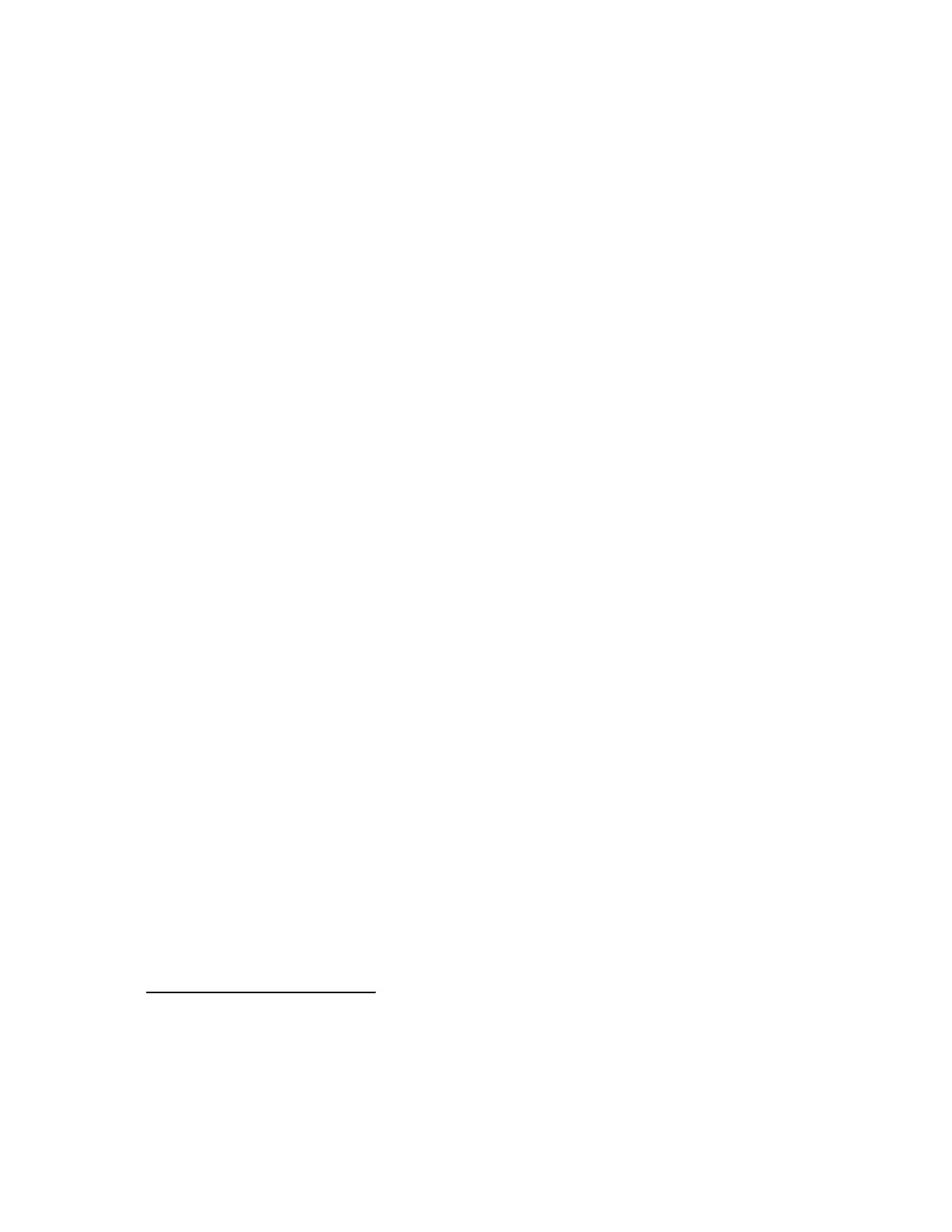Use with Commander
When connected to a Voodoo Lab Commander, you can save and recall preset
combinations of PX8 loop settings. In this configuration, PX8 functions exactly like
the original Voodoo Lab Pedal Switcher. Refer to the Commander Owner’s Manual
for detailed information and instructions.
Use with Ground Control Pro
When connected to a Voodoo Lab Ground Control Pro, PX8 functions exactly like a
GCX Guitar Audio Switcher.
GCX/PX8 units are numbered in the order they appear in the MIDI chain. The first
unit connected to Ground Control Pro’s MIDI OUT will be GCX #1. A GCX or PX8
connected to the MIDI out of GCX #1 will be GCX #2, and so on.
Note: MIDI PC and CC must be disabled in the PX8 for this to work properly. To do
this, power up the PX8 while holding down the #1 button. The LEDs will flash until
you release the button. Then, check to make sure that the LEDs for buttons #1 and
#2 are not lit. If one or both are lit, press the associated button to turn it off. Once
both LEDs #1 and #2 are off, recycle the power to the PX8 and you’re good to go.
Setup Ground Control Pro like this:
1) Press both SETUP buttons to enter setup mode.
2) Press EXPANDERS.
3) Press YES/+ to turn on GCX-1. To enable another GCX, press BANK-↓ then
YES/+ to turn on GCX-2. You can enable up to four GCX/PX8 modules.
4) Press either SETUP button to see “EXIT Y/N” then press YES/+ to exit setup
mode.
Refer to the Ground Control Pro user’s manual for a detailed description of how to
create presets and assign instant access buttons to individual loops.
Use with Other MIDI Controllers
You can use PX8 with any controller capable of sending MIDI Program Change or
Control Change messages.
To do this, you must setup PX8 to respond to the appropriate MIDI messages. To
enable these messages see
SETUP:Enable MIDI Messages in this manual.
Saving and Recalling Presets
You can save and recall preset loop combinations using MIDI Program Change (PC)
messages. Set your PX8 to respond to PC messages (see
SETUP:Enable MIDI
Messages
). The PX8 will use MIDI channel 1 by default. Make sure both your PX8
and MIDI controller are set to the same channel.
