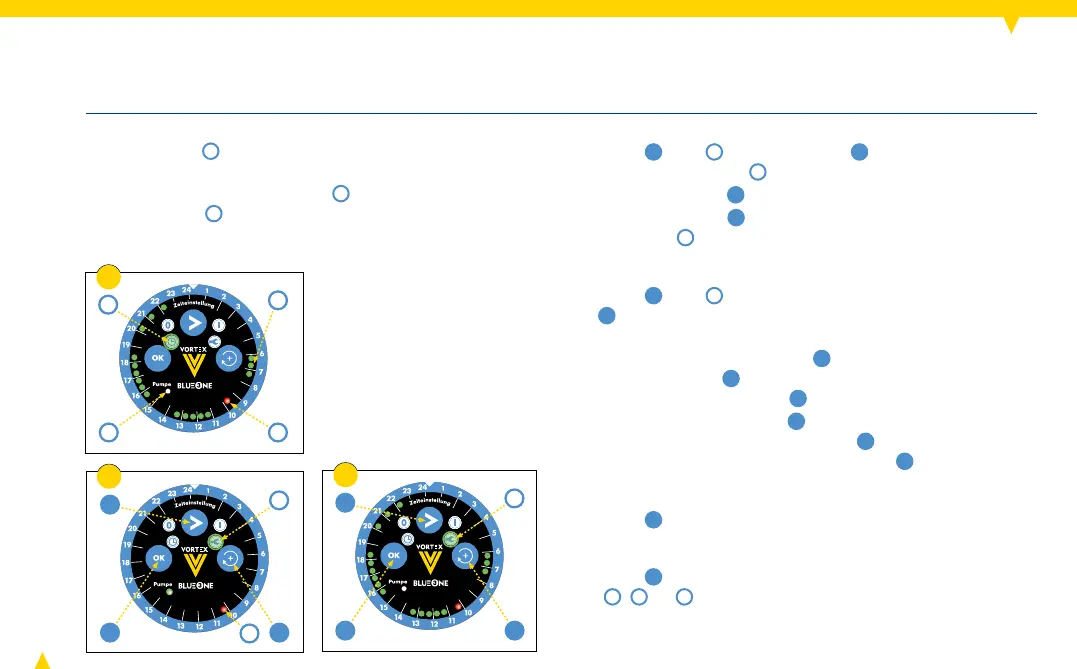11
7
6
9
4
4
3
1
10 8
2
3
3
1
10 8
6
Timer
Changing the time:
Example of a setting (see gure 2):
Current time
6
: for example 9:30 h
(LED in the time window from 9:30 a.m. till 10:00 a.m.)
The pump is not running, LED
9
is off.
Set runtimes
7
of the pump:
► Press
1
until
3
lights up. Press
8
until the red LED is
on the current time
6
(see gure 3).
► Conrm with OK
10
.
► End setting with
1
. The pump runs according to the set
runtimes,
4
lights up.
Changing the operating state:
► Press
1
until the required operating state
(
2
,
4
or
5
) lights up (see gure 1, p. 10).
It is active immediately.
Changing runtimes:
► Press
1
until
3
lights up. Conrm current time with OK
10
(see gure 3). The saved runtimes light up. A runtime
ashes (see gure 4).
► Adding new runtimes: Press
8
until new runtime ashes,
conrm with OK
10
. Repeat process for additional run-
times or end setting with
1
.
► Deleting runtimes: Press
8
until the runtime you want
to delete ashes, conrm with OK
10
. Repeat process for
additional runtimes or end setting with
1
.
Resetting all setting values:
► Press
1
for 5 seconds (see gure 1, p. 10).
06:00 a.m. - 07:30 a.m.
11:00 a.m. - 01:30 p.m.
03:30 p.m. - 06:30 p.m.
08:00 p.m. - 08:30 p.m.
09:00 p.m. - 09:30 p.m.
10:00 p.m. - 10:30 p.m.