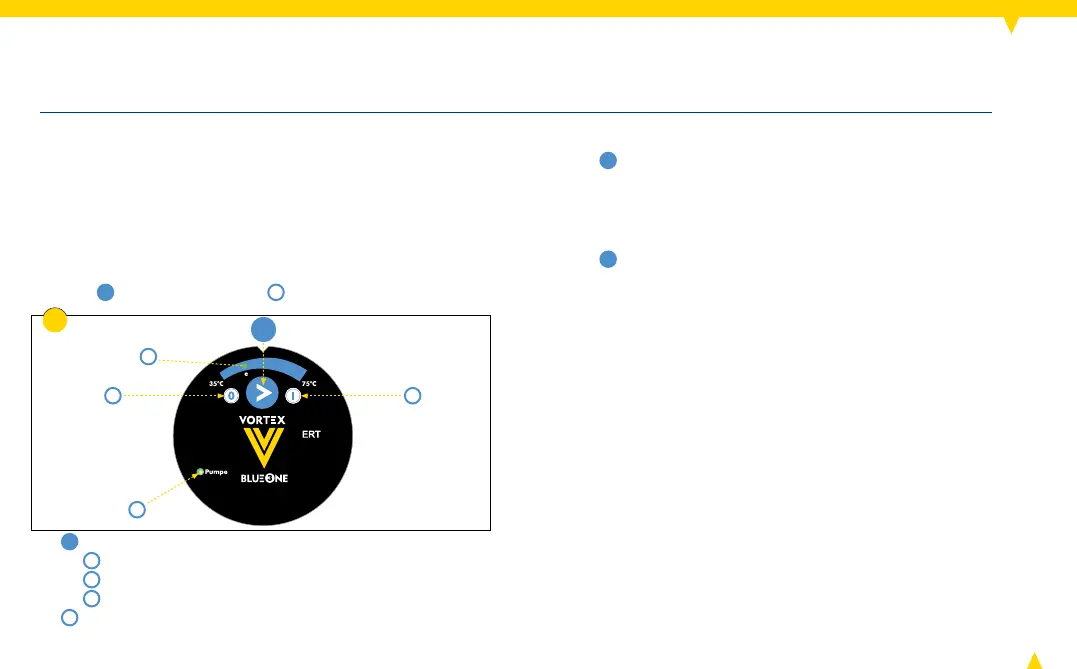12
1
4
3
5
2
1
► Press
1
until the desired operating mode is illuminated.
It will be active immediately.
The pump will switch off when the preset temperature is
reached. After the water has cooled down approx. 7°C
the pump will switch back on.
After connection to the electrical power grid 45°C (e) is set
as the switch-off temperature of the pump (see gure 1).
In case of a power outage the preset switch-off tempera-
ture will be conserved.
Changing the switch-off temperature:
► Press
1
until the desired switch-off temperature is
illuminated. (9 steps in 5° increments from 35°C to
75°C).
Electronic regulating thermostat ERT
Changing the operating mode:
Button
and LED indicators :
1
Select the operating mode (clockwise):
2
Continuous pump run
3
Pump stop
4
Switch-off temperature of the pump (e=45°C)
5
Pump is running (LED is illuminated) or switched
off (LED not illuminated)
