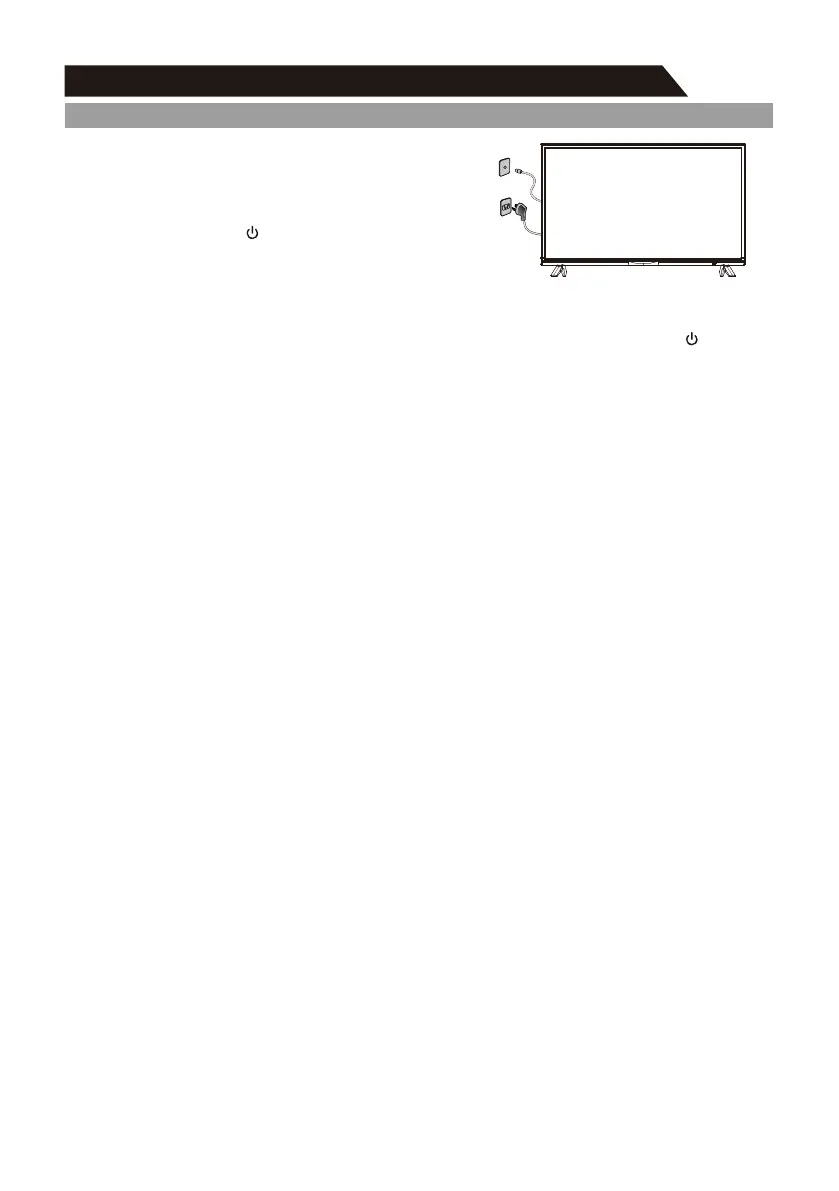14
Basic Operation
Turning the TV On and Off
How to turn the TV on or off
1. Insert the power cord plug into a polarized AC outlet.
2. If TV is in standby mode, press POWER button on
the remote control or button on the back panel of
LED TV.
3. Normal picture will be displayed on the screen after 10
seconds. If no signal input, “No Signal” will be displayed on the screen.
4. If temporary POWER off is required, press POWER button on the remote control or button
on the back panel.
5. If you want to completely switch off the power for this unit, unplug the power cord plug for this
unit.
6. After switching off the unit, you should wait at least 5 seconds before switching on again.
Status indication lamp
Red: In standby mode.
Green: In power on mode.
Auto power-off
1. If there is no signal, the TV will automatically enter standby mode after 10 minutes.
Memory before turning TV off
The picture and sound settings and preset channels will be memorized at the point when the
TV is turned off. When the TV is started up again it will work accordingly with these settings.
