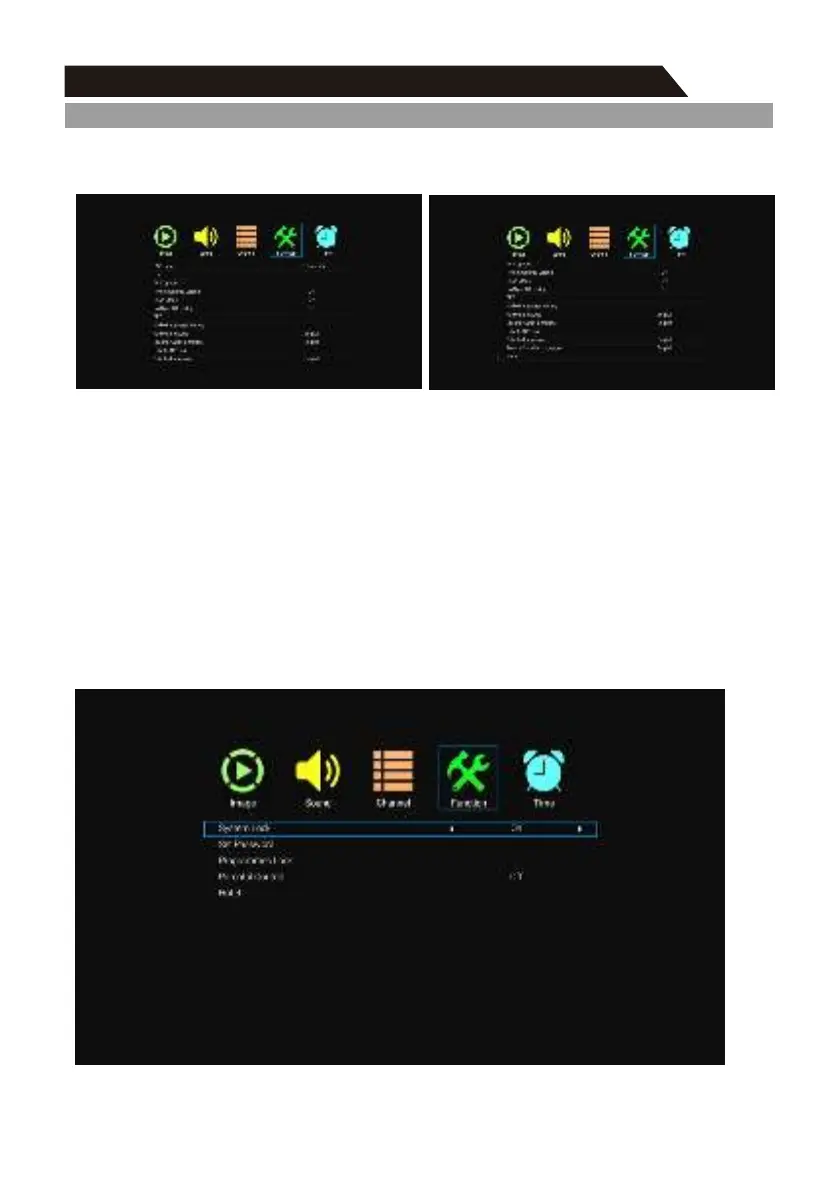26
Function
TV Menu
Press arrow buttons to select the image of “Function”. And then press “OK” button to enter the setting
of function.
OSD time
Choose the function menu with arrow buttons, and the press OK button for next operation. Press up
and down buttons to select OSD time. Press left and right buttons to select 5 seconds, 10seconds,
15 seconds, 20 seconds, 30seconds, Always.
Lock
Choose the function menu with arrow buttons, and the press OK button for next operation. Press up
and down buttons to select Lock and then press OK button to open the lock function. Please
remember that the initial password is 0000 and the almighty password is 9999. If you want to adjust
the password, you firstly should select option of set password and then input the old password, new
password. When new passwordyou input again is correct and make sure above operation, this mean
that you successfully reset password. When you want to shield some programs you don’t like, please
select the option of block program and input the channel number.
