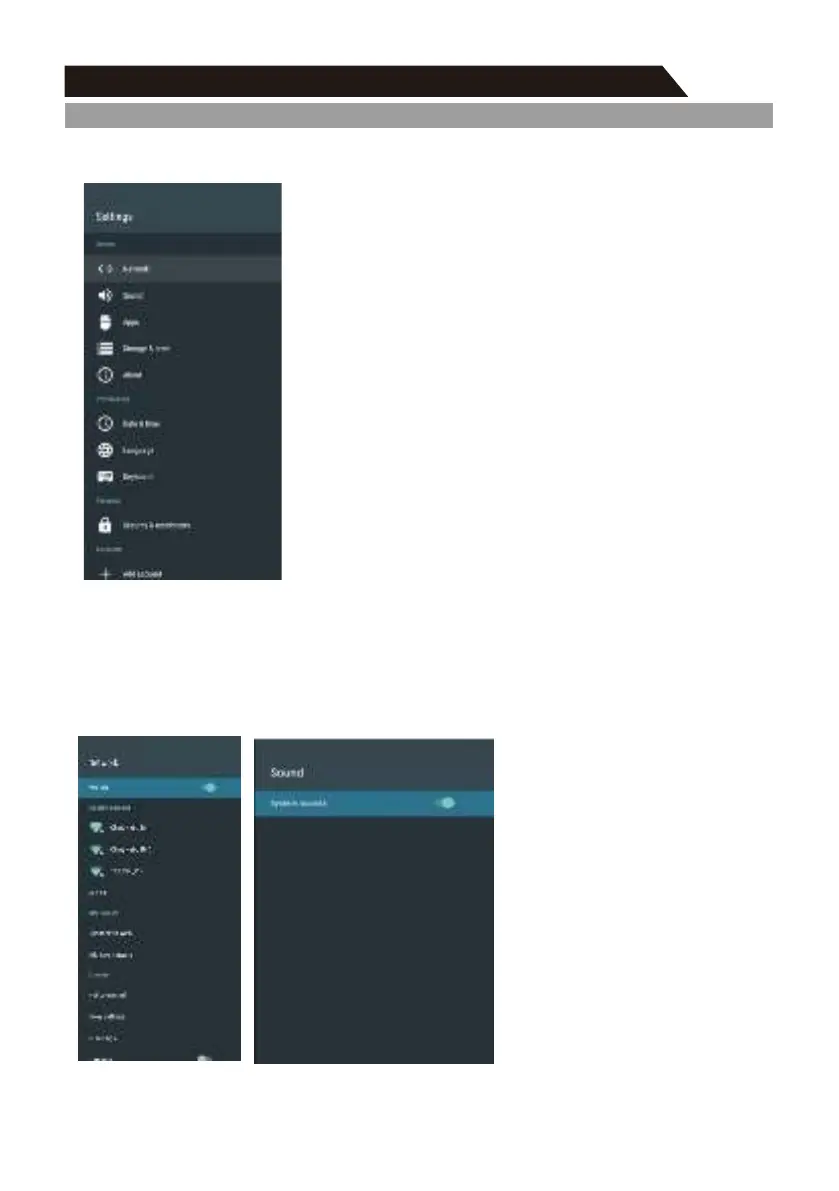19
Pick the image of setting and press OK button to appear the interface of the android setting. Press up
and down buttons to select the options which you want to adjust.
Network
Enter the Network menu item WiFi, you can open or close the Wi-Fi connection function, there are
4 types of connection: select focus and enter the password in the list of connections, use without
password protected connection, manually add hot name to connect, and point-to-point direct
connection.
Ethernet this sub item will display the status of the wired network connection and the user
can set up the network agent here.
Sound
Set the volumes, notify the prompt tone, button prompt tone, as well as some audio settings, etc.
TV Menu
Setting Menu
