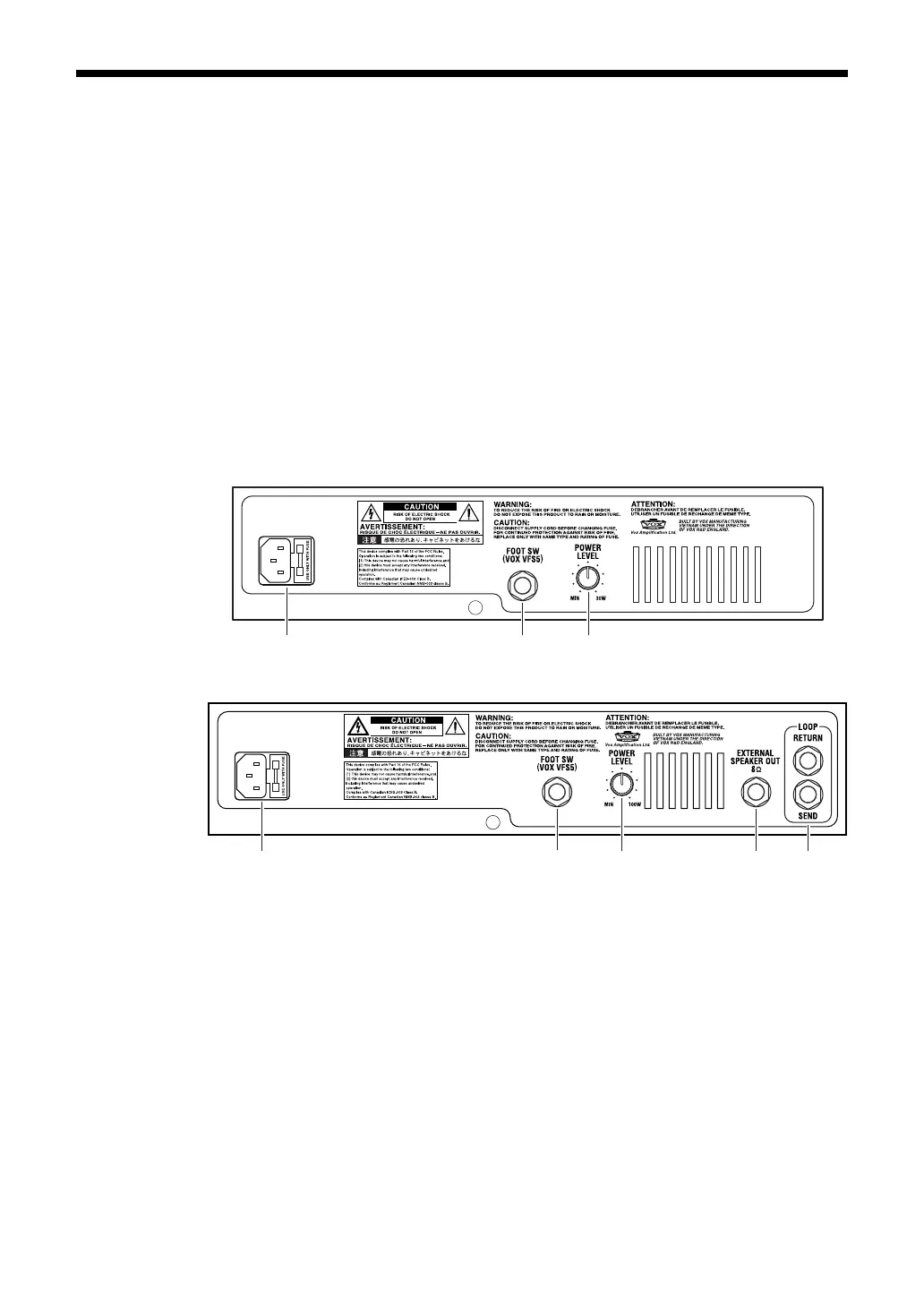11
[CHANNEL] switches, LEDs
Use these to select channels. The LED of the selected channel will be lit. To save a
new program, hold down the desired [CHANNEL] switch for one second or longer.
5. Power switch
[POWER] switch
When the power is on, the indicator located above the switch will be lit.
B. Rear panel
The illustration shows the VT100.
The illustration shows the VT30.
VT15/VT30
1
2
3
VT50/VT100
4
5
1
2
3
(VT100 only)
1. AC power connector
This is where you connect the included power cord.
2. FOOT SW (foot switch) jack
You can connect an optional foot switch (VOX VFS5: sold separately) here and use it
to switch programs while you perform.
NOTE: You must connect or disconnect the foot switch while the power is
off. Malfunctions or damage may occur if you connect or disconnect the foot
switch while the power is on.
