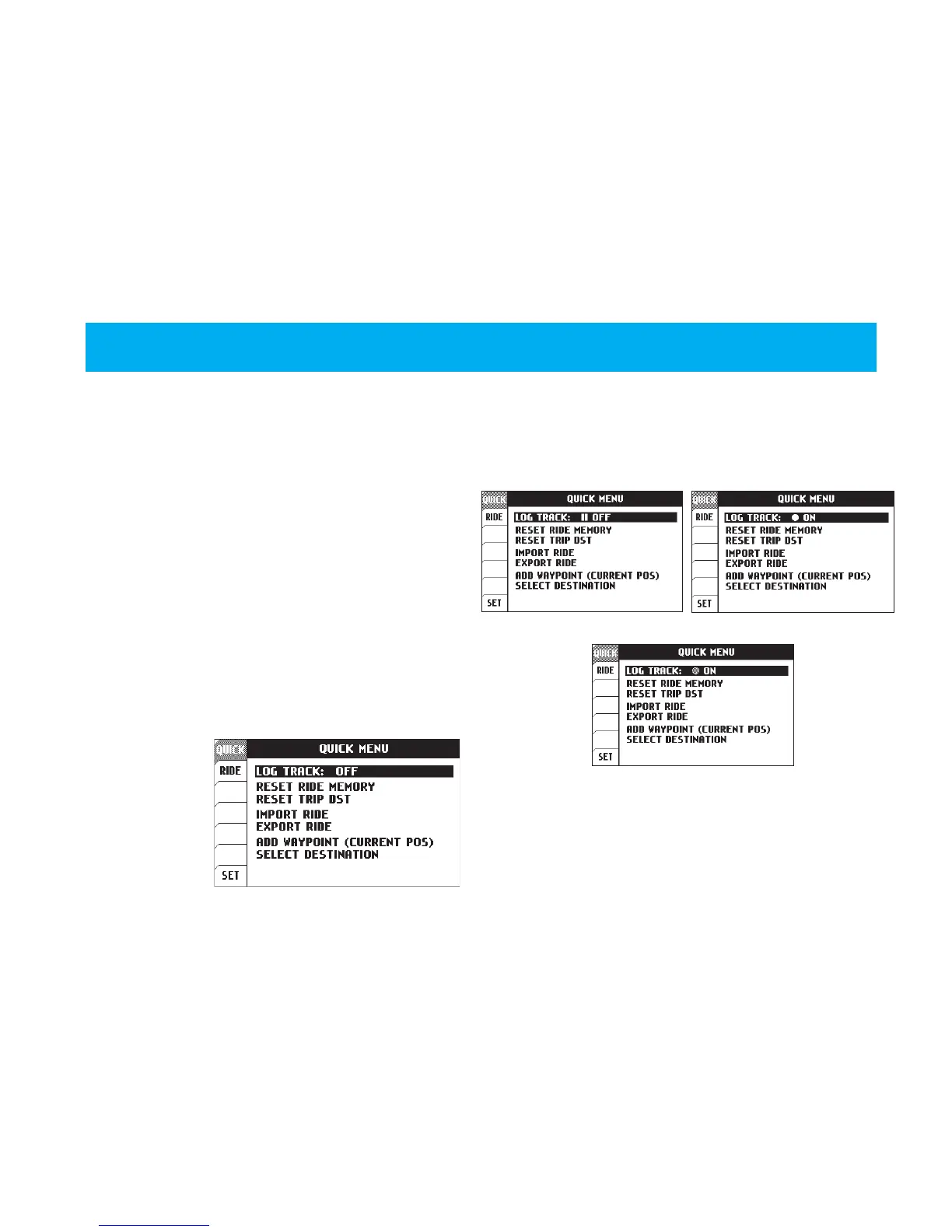27Trail Tech Voyager
Menu
Menu » Quick Menu
The menu consists of 3 menu tabs: Quick,
Ride and Set. The Quick menu has the most
frequently used commands, like toggling GPS
logging. The ride menu controls features related
to your current ride, or saving/loading tracks.
The set menu contains the system settings.
Enter the menu by pressing the MENU button.
Press LEFT on the joystick until the tab is
highlighted, then up/down to change tabs.
In the quick menu you can toggle logging, reset
ride memory and trip distance, import/export
rides, add waypoints and select a destination
waypoint.
Quick Menu:
Quick Menu
Log Track:
Toggle logging OFF/ON. Even if set to ON,
logging will still pause if Voyager is not moving,
or does not have a GPS x.
Reset Ride Memory:
This will erase all tracks, routes, and waypoints
currently in memory, and will reset the trip
distance counters.
Logging On
Logging On but not Active
Logging On