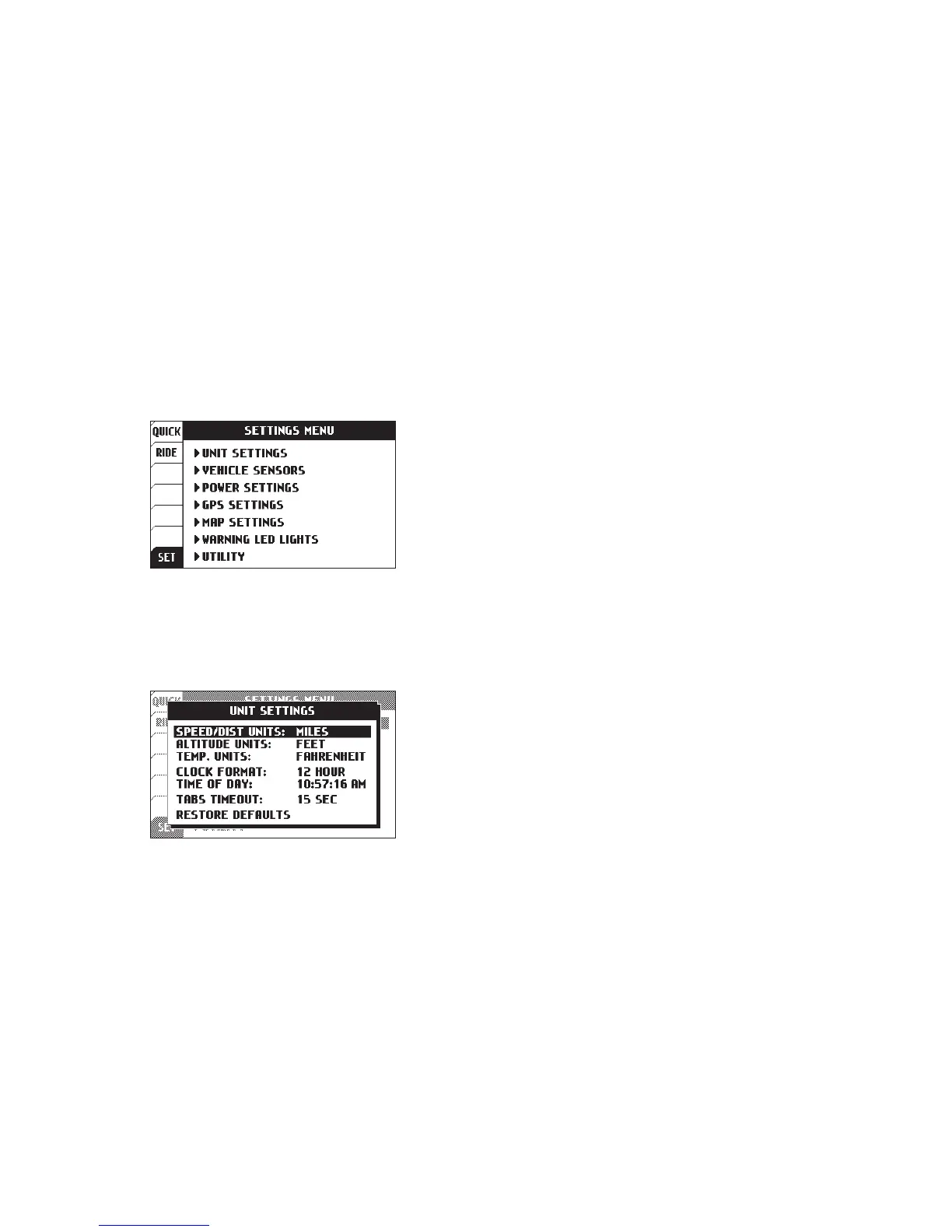33Trail Tech Voyager
The settings menu contains the options that
control the behavior of Voyager.
Settings Menu:
User Menu » Set Menu
The Unit Settings menu allows you to choose
between metric or standard systems.
Unit Settings:
Choose miles or kilometers.
Unit > Speed/Distance Units:
Choose Fahrenheit or Celsius.
Unit > Temperature Units:
Choose between 12H or 24H.
Unit > Clock Format:
Enter the current time in your time zone.
Unit > Time of Day:
Choose feet or meters.
Unit > Altitude Units:
Change the length of time when left Tabs
collapse.
Unit > Tabs Timeout:
