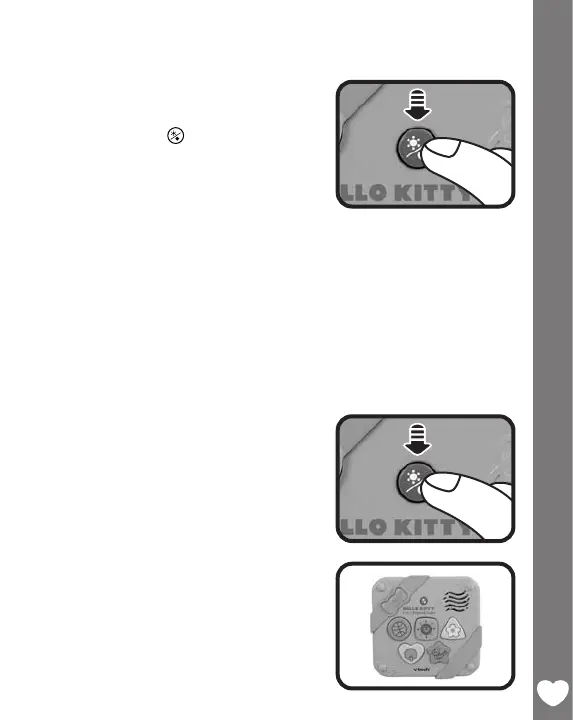9
Product Features/Activities
PRODUCT FEATURES
1. ON/OFF BUTTON
To turn the unit ON or OFF, press the
ON/OFF Button ( ).
2. AUTOMATIC SHUT-OFF
To preserve battery life, the VTech
®
2-in-1 Hello Kitty Playmat Cube
will automatically power-down approximately 20 seconds after the
sounds have finished. The unit can be turned on again by pressing any
button but not by activating the sensors.
ACTIVITIES
1. Press the ON/OFF button. You will hear
an opening song and phrase. This
will vary depending on which mode
is activated and whether the panel is
attached. The light will flash with the
sounds.
2. Removable Panel
The attachable panel attaches to the
side of one of the triangles to be used
with the playmat or cube. Included
within the panel are 5 shape buttons,
motion sensor and recognition sensor.
