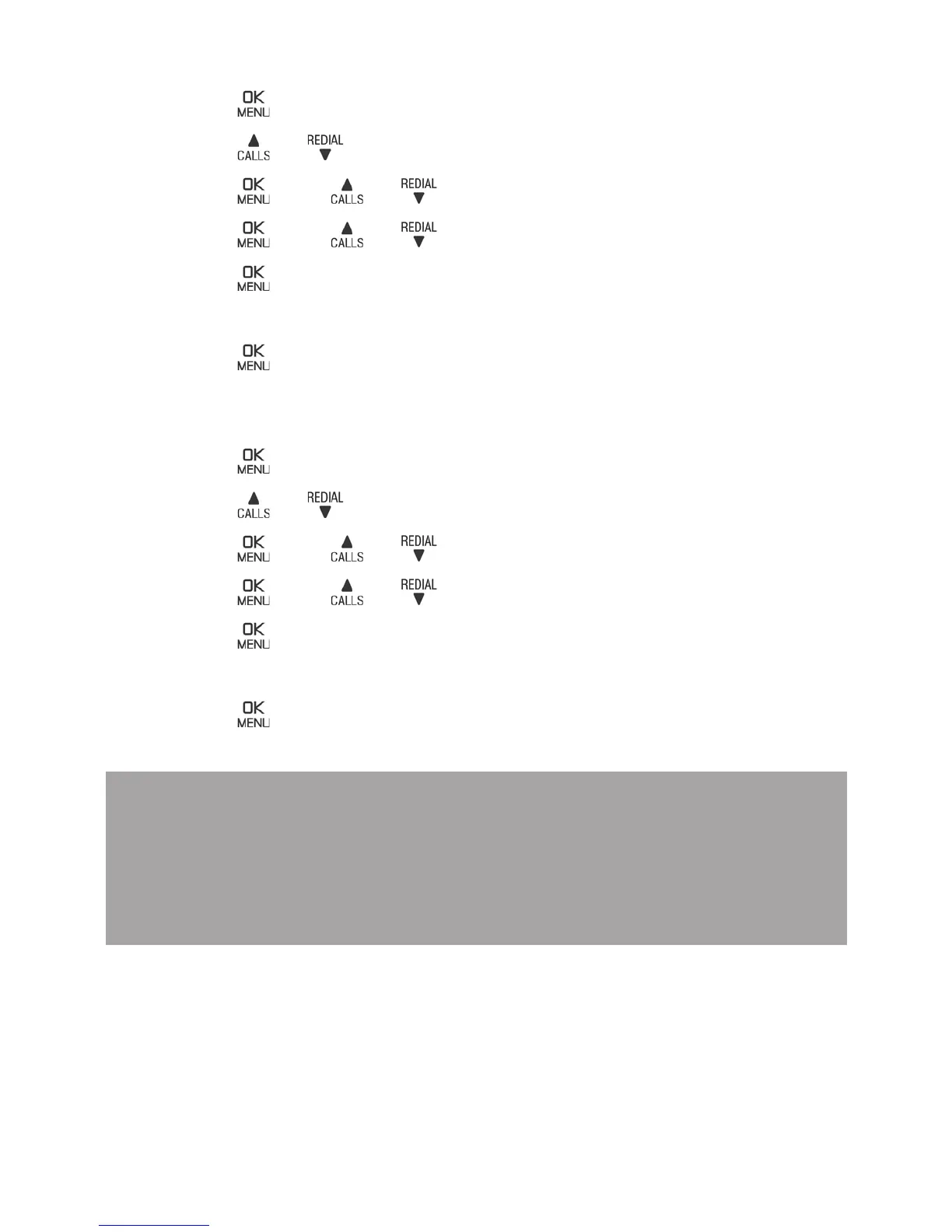14
Set the date manually
Press when the handset is not in use.
Press
or to scroll to HS SETTINGS.
Press
and or to scroll to DATE & TIME.
Press
and or to scroll to SET DATE.
Press
and enter the date according to
DD-MM-YY or MM-DD-YY format.
Press
Set the time manually
Press
when the handset is not in use.
Press
or to scroll to HS SETTINGS.
Press
and or to scroll to DATE & TIME.
Press
and or to scroll to SET TIME.
Press
and enter the date according to
12 HR or 24 HR format.
Press
Note: When 12 HR mode is the selected format, the
time will display in 12 HR format but must be entered
as 24 HR time when programming, e.g. for 01:25PM,
enter 13:25.
1.
2.
3.
4.
5.
6.
1.
2.
3.
4.
5.
6.
