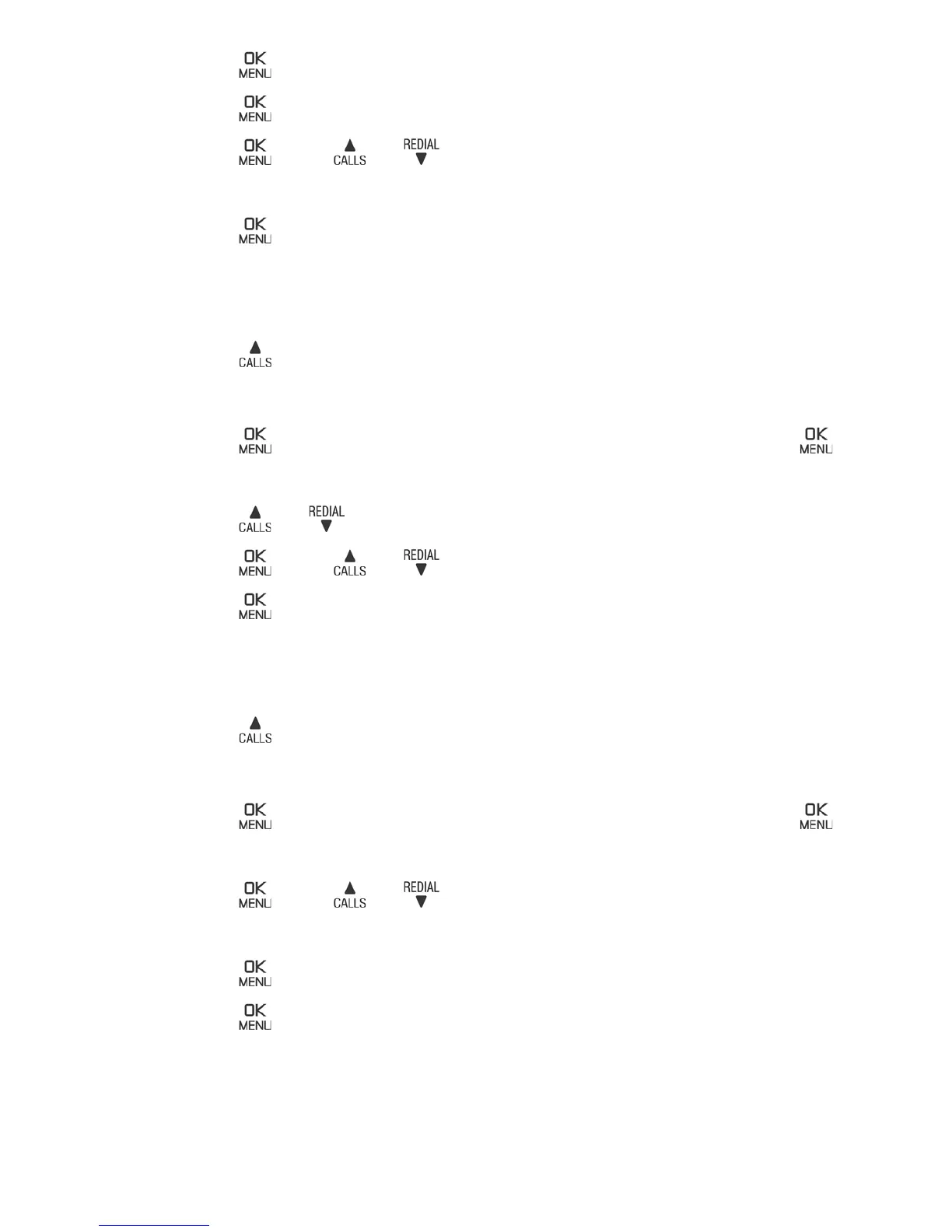46
Press
and then edit the name.
Press
and then edit the number if necessary.
Press
and or to scroll to the desired
melody.
Press
DELETE AN ENTRY IN THE CALL LIsT
Press
when the telephone is not in use.
-OR-
Press
when the telephone is not in use. Press
again to select CALL LIST.
Press
or to scroll to the desired entry.
Press
and or to scroll to DELETE.
Press
DELETE THE ENTIRE CALL LIsT
Press
when the telephone is not in use.
-OR-
Press
when the telephone is not in use. Press
again to select CALL LIST.
Press
and or to scroll to
DELETE ALL.
Press and the screen display CONFIRM?.
Press
and the screen displays EMPTY.
4.
5.
6.
7.
1.
2.
3.
4.
1.
2.
3.
4.