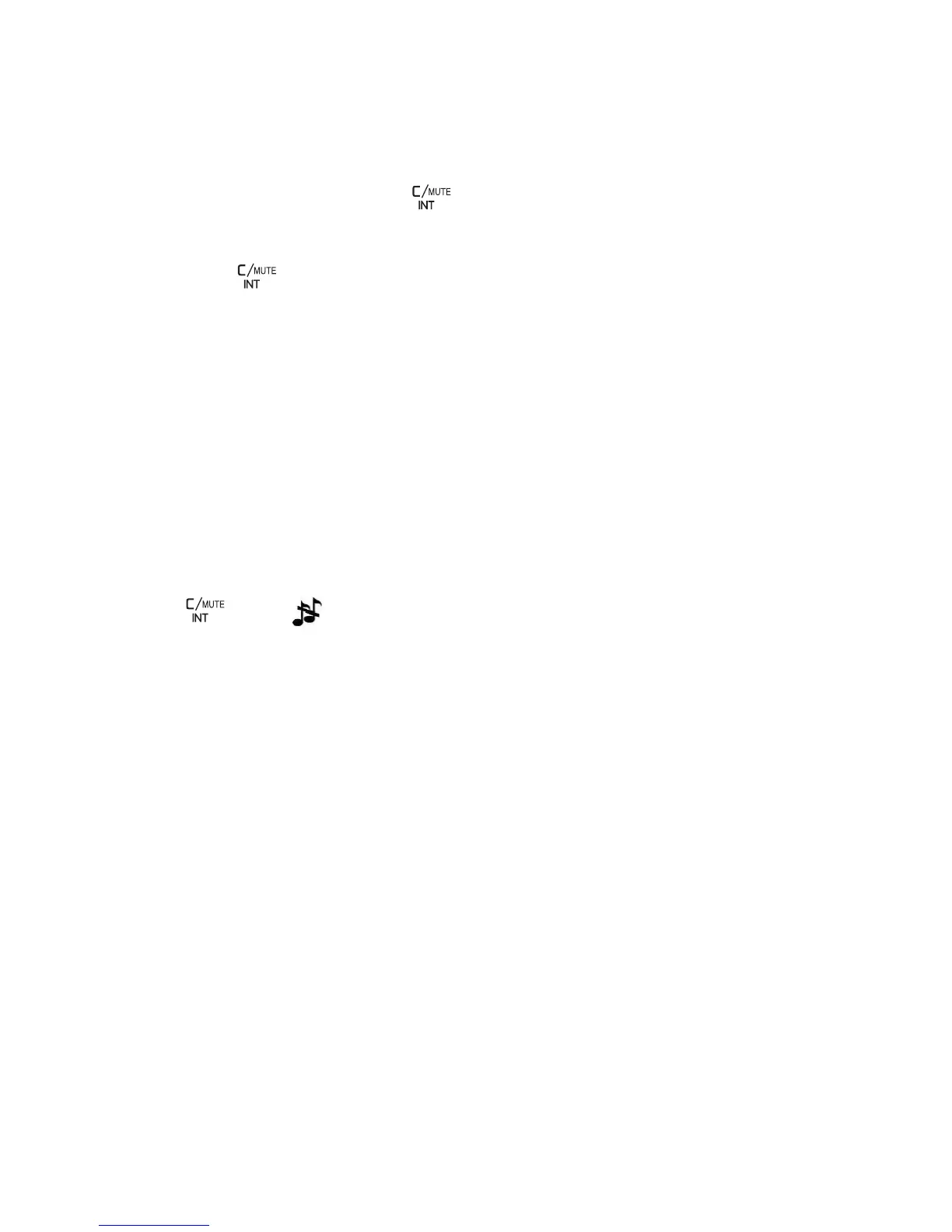25
MUTE
The mute function allows you to hear the other party
but the other party cannot hear you.
During a call, press
. The handset displays MUTED
until the mute function is turned off.
Press
again to resume the conversation.
TEMPORARY RINGER sILENCING
When the telephone is ringing, you can temporarily
silence the ringer of the handset or the telephone base
without disconnecting the call. The next call rings
normally at the preset volume.
To silence the ringer temporary on a handset:
Press
. The icon and VOLUME OFF are displayed on
the handset screen.
•
•