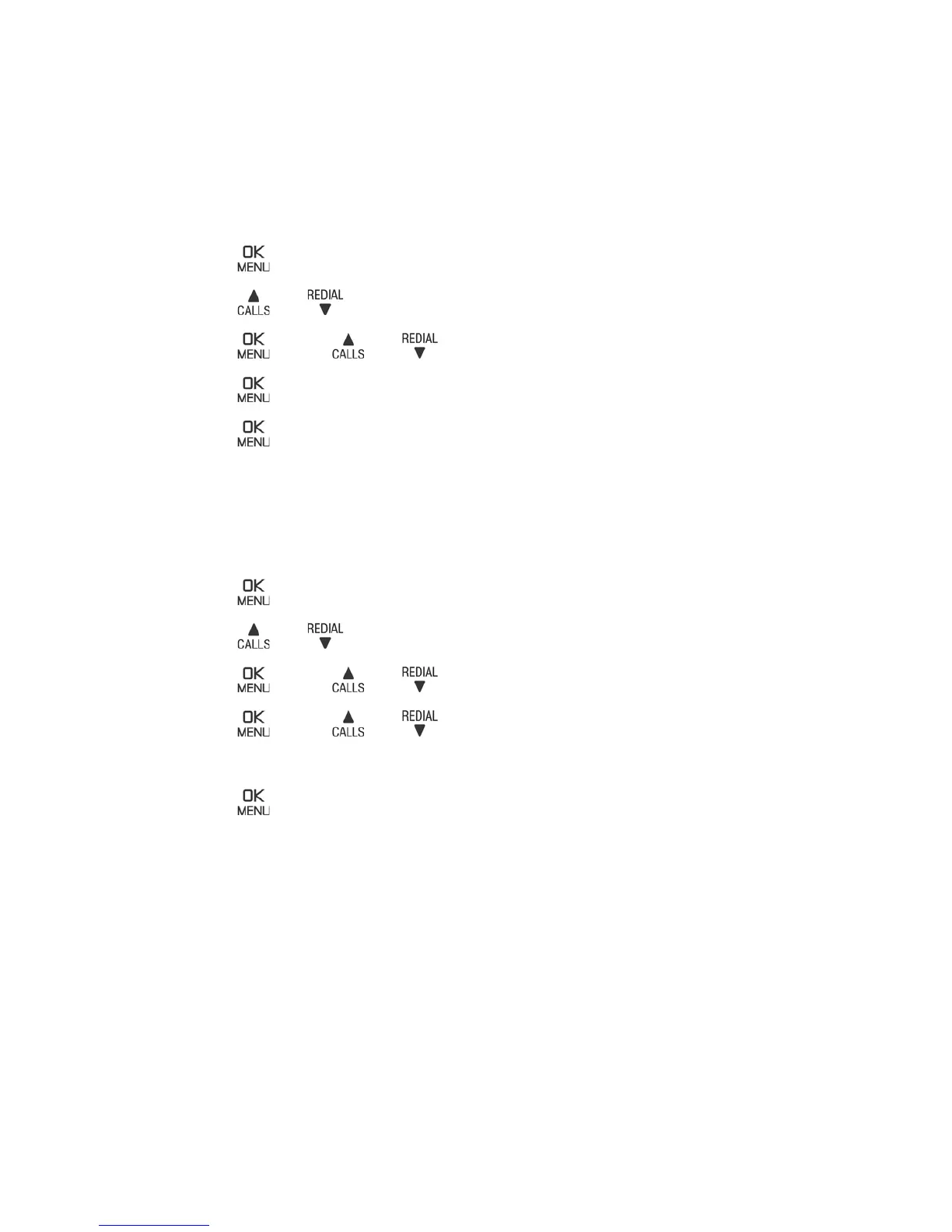39
RENAME HANDsET
You can change the name of the handset. The new name
cannot exceed 10 characters.
To reset the auto answer:
Press
when the handset is not in use.
Press
or to scroll to HS SETTINGS.
Press
and or to scroll to RENAME HS.
Press
and use the dialing keys to edit the name. use the dialing keys to edit the name.dialing keys to edit the name. to edit the name.
Press
to save your selection. You hear a
HANDsET DIsPLAY
Press
when the handset is not in use.
Press
or to scroll to HS SETTINGS.
Press
and or to scroll to HS DISPLAY.
Press
and or to select HANDSET NAME or
TIME.
Press
to save your selection. You hear a
1.
2.
3.
4.
5.
1.
2.
3.
4.
5.