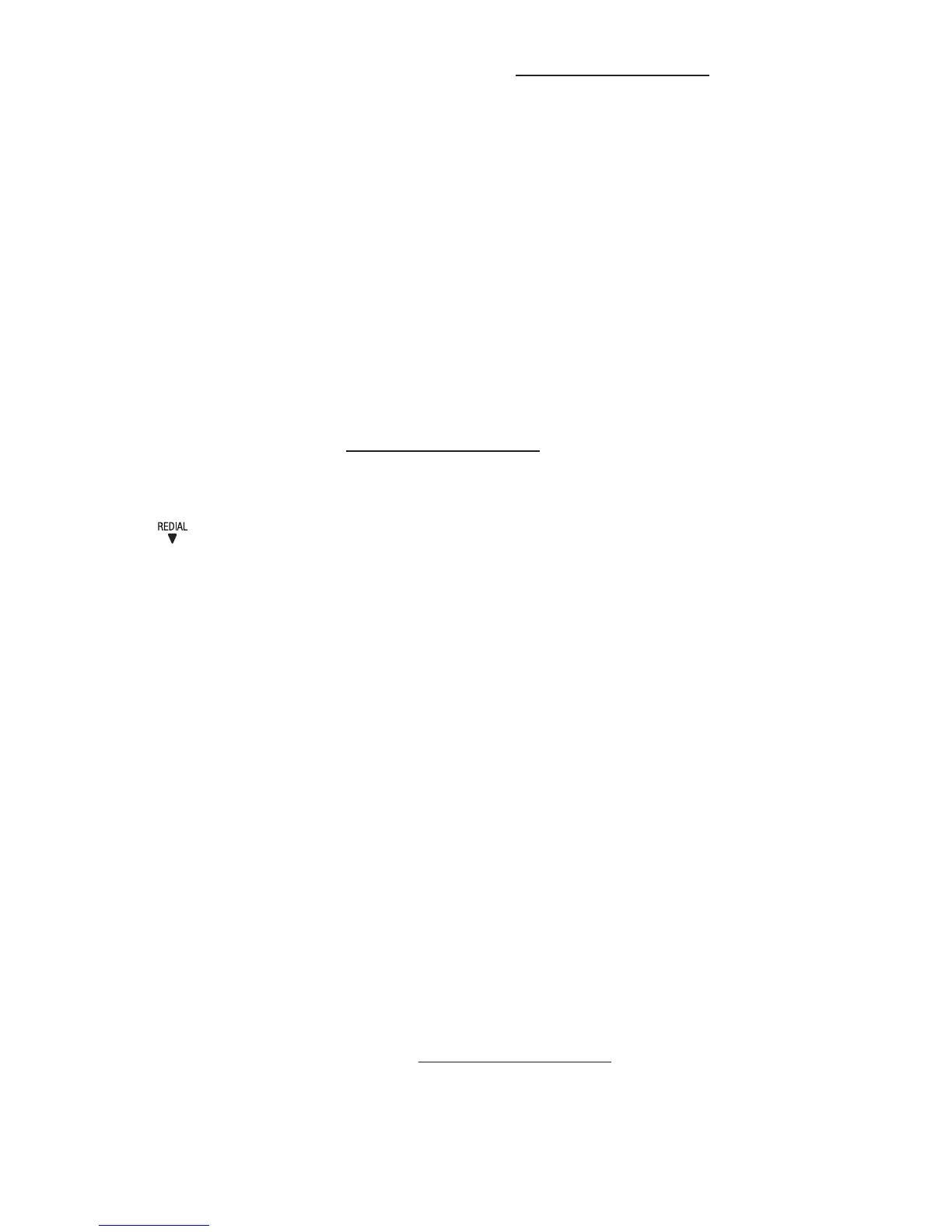17
In editing / pre-dial mode: Press and hold to delete
all the characters / digits.
During a call: Press to mute or unmute the
microphone.
8. TALK OFF
During a call: Press to end a call and go back to idle
screen.
In menu / editing mode: Press to go back to
previous menu.
In idle mode: Press and hold to power on or off the
handset.
9.
REDIAL LIST /DOWN
In idle mode: Press to access the redial list.
In menu mode: Press to scroll down the menu
items.
In phonebook / redial List / call list Press to scroll
down the list.
During a call: Press to decrease the volume.
During ringing: Press to decrease the ringer volume.
10. ALPHANUMERIC KEY PAD/ *(star) /#(hash)
Press to insert a digit / character / * / #
• 0 key in idle/predialing/number editing mode:
Press and hold to insert a pause(P).
• * key in idle mode: Press and hold to enable or
disable the keypad lock.
•
•
•
•
•
•
•
•
•
•
•