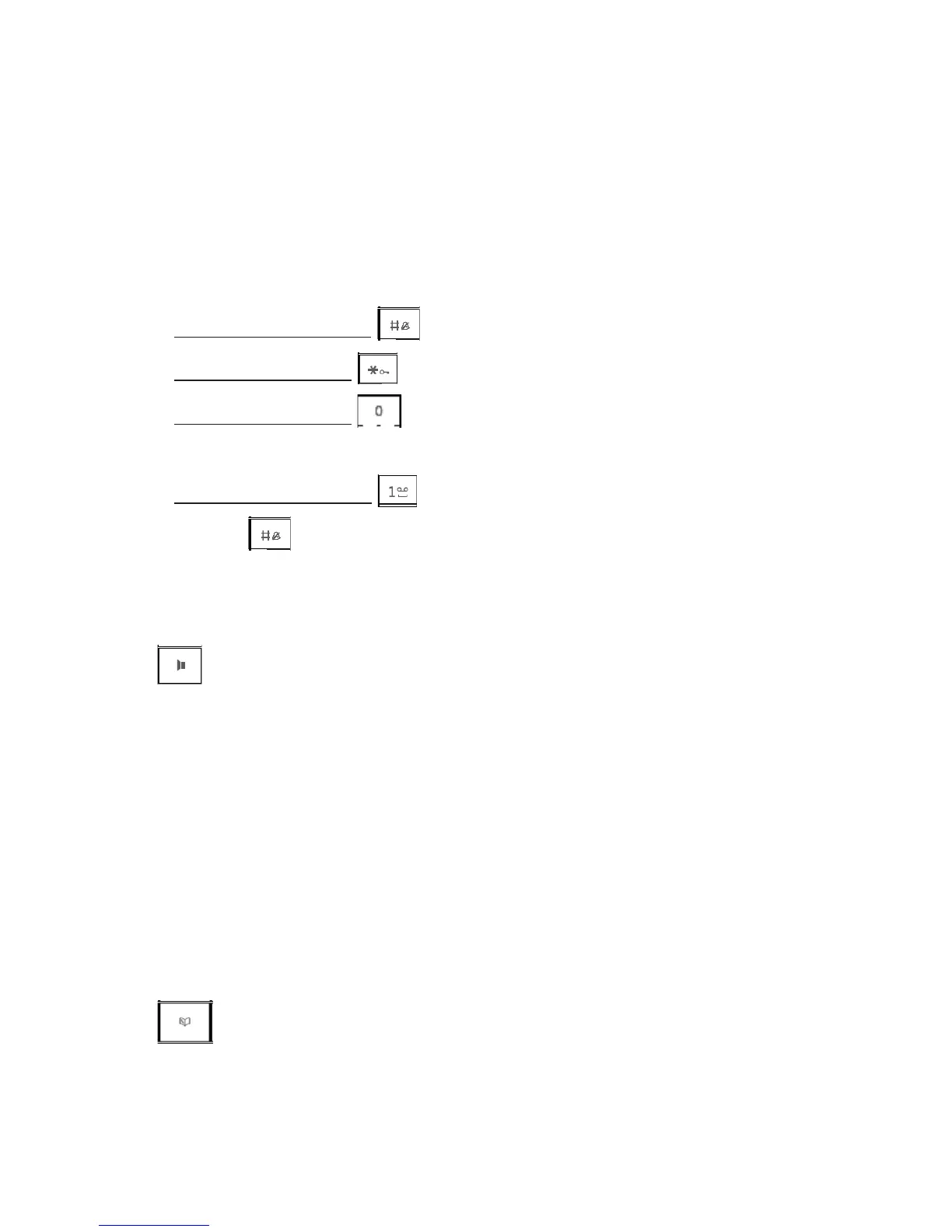20
Press to scroll down while in a menu, or reviewing
the phonebook, call list or redial list.
Press to move the cursor to the right while entering
numbers or names in the phonebook.
ALPHANUMERIC KEY PAD/ *(star) /#(hash)
Press to enter numbers or characters.
Press and hold
to turn on or turn off the ringer.
Press and hold
to lock the keypad.
Press and hold
to insert a dialing pause while
dialing or entering numbers.
Press and hold
to access Network Voicemail.
Press
to toggle between a Name and Number
when viewing an entry in the call list when a match to a
Phonebook entry has occurred.
Press to make or answer a call using the handset
speakerphone.
Press to switch between the handset speakerphone
and the handset earpiece during a call.
RECALL
Press to activate Recall for use with Telephone
Network Services such as Call Waiting during a call.
Press to review the phonebook when the phone is
not in use.
•
•
8.
•
•
•
•
•
•
9.
•
•
10.
•
11.
•