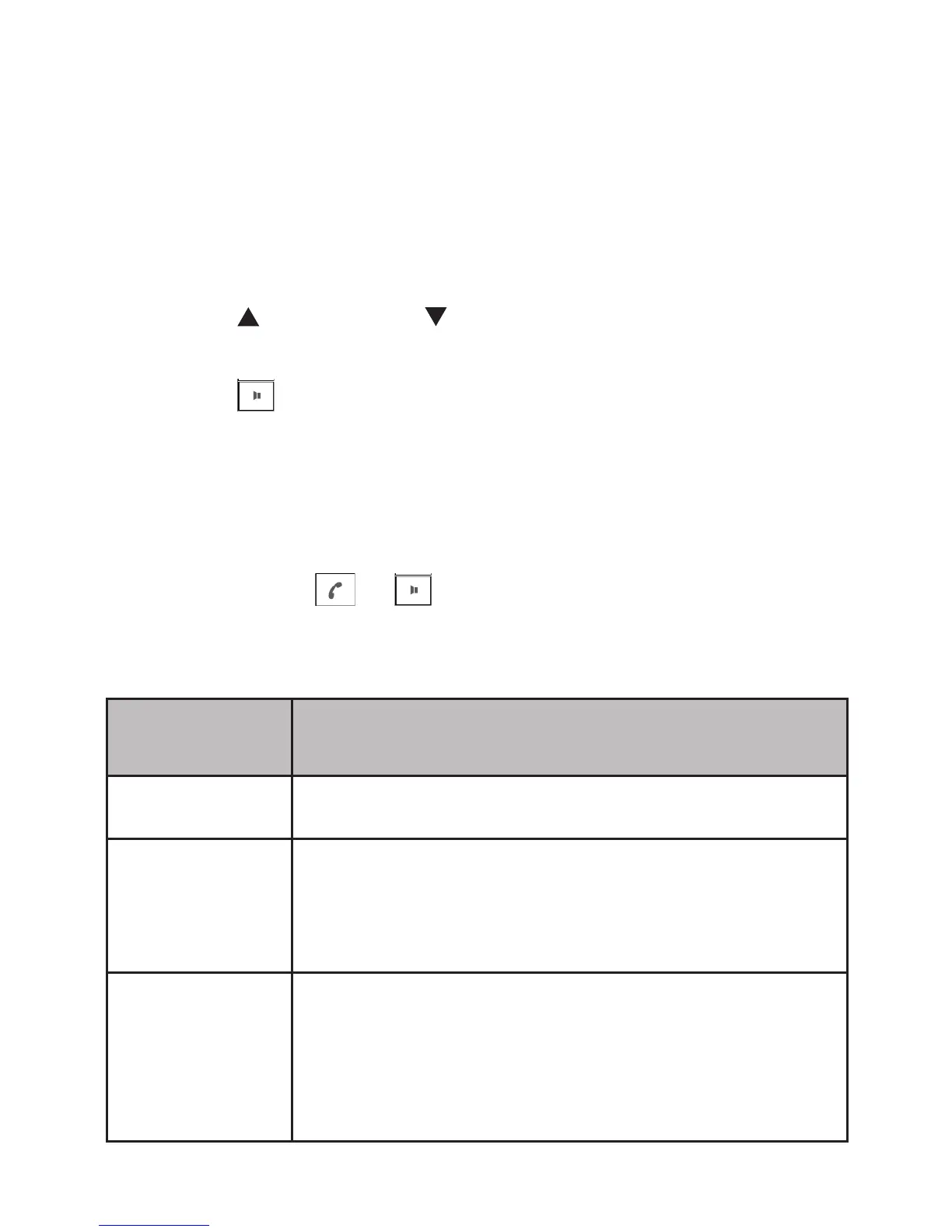67
To screen a call at a handset:
If the answering system is on and your answering
system is recording a message, the handset displays
SCREENING ?. Press SELECT to screen the call on your
handset.
Options while a message is being recorded:
Press
/VOLUME or /VOLUME
screening volume.
Press
to switch between the handset
speakerphone and the handset earpiece.
CALL INTERCEPT
If you want to talk to the person whose message is being
recorded, press
or on the handset.
MEssAGE wINDOw DIsPLAYs
Window
display
Description
00
No messages.
01-99
The total number of old messages and
memos recorded.
The message number currently playing.
00-99
The total number of new messages
recorded, or the current message
number during new message playback.
The clock needs to be set.
•
•