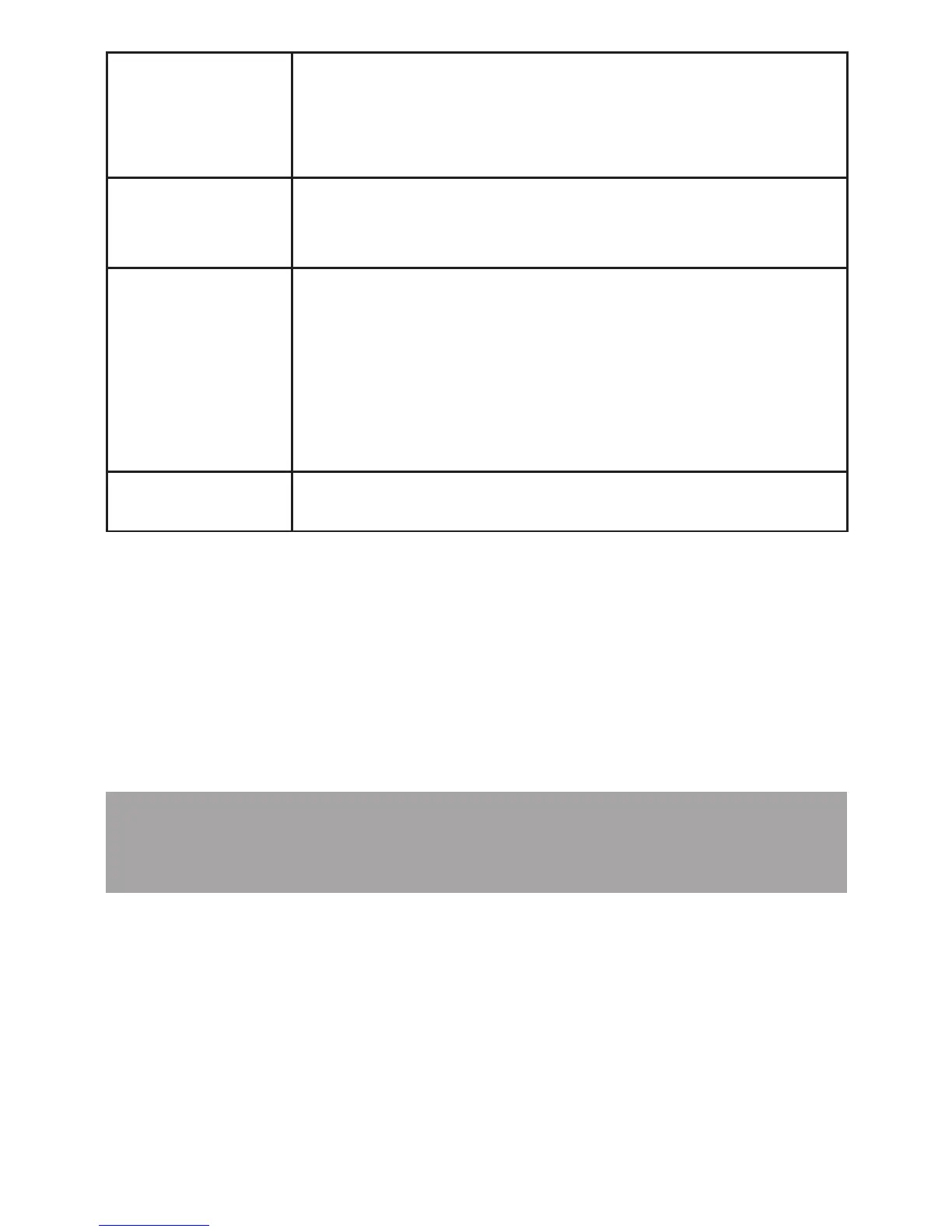68
01-99 & F
(alternating)
The answering system memory is
full with total number of messages
recorded.
L1-L8
The telephone base ringer level while
A n &
01-99
(alternating)
The answering system is answering
a call, or recording a memo or
announcement.
The answering system is being
accessed remotely.
- -
The answering system is turned off.
REMOTE ACCEss
A four-digit security code is required to access the
answering system remotely from any touch-tone
telephone. The preset code is 0000. See Remote access
code on page 65 to change it.
Dial your telephone number from any touch-tone
telephone.
When the answering system answers, press * and
then enter the four-digit remote access code.
Then you can enter one of the following remote
commands.
1.
2.
3.
Note: Remote access can only be used if this function
is activated.