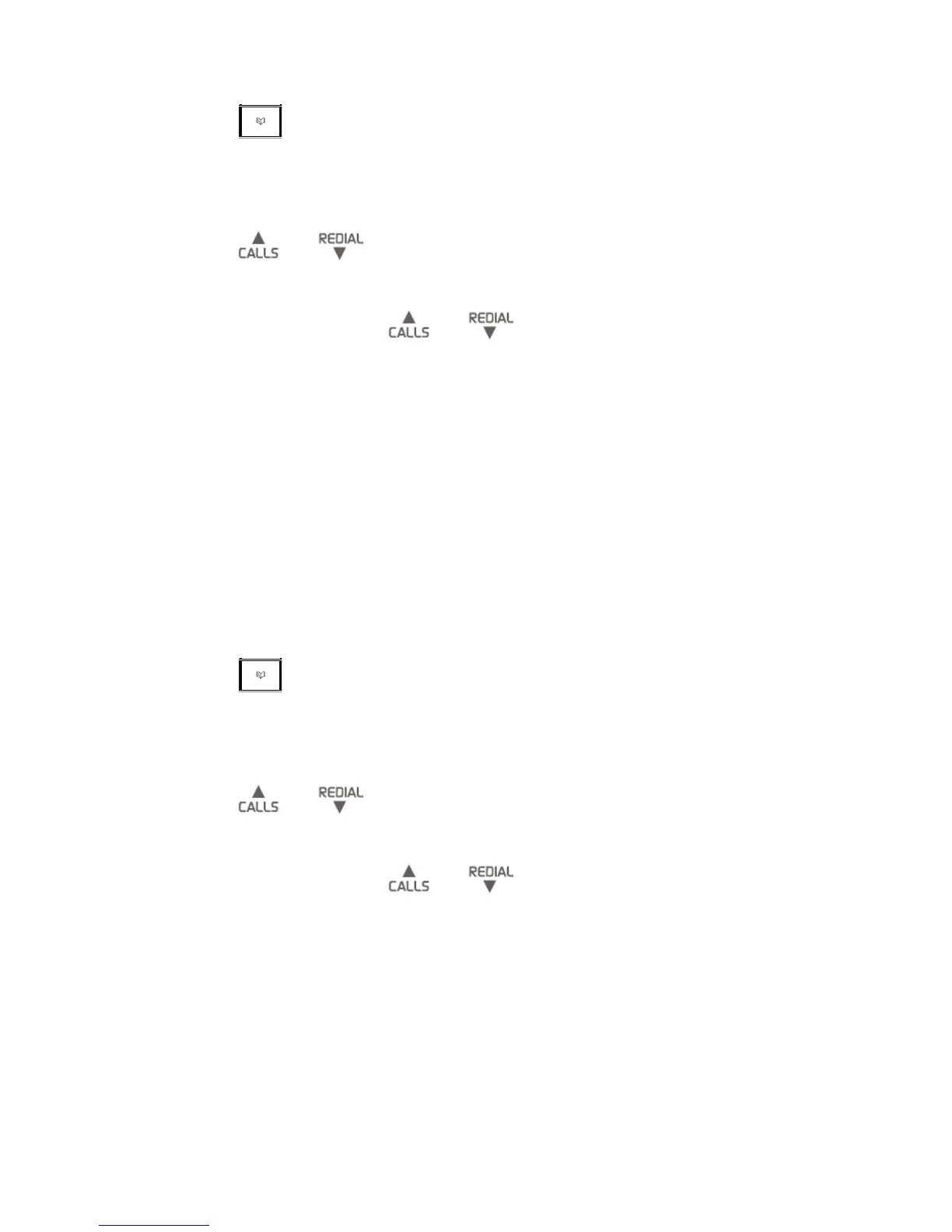36
DELETE ALL PHONEBOOk ENTRIEs
Press
when the telephone in idle.
-OR-
Press MENU when the telephone in idle, and then
press
or to scroll to PHONEBOOK. Press
SELECT.
Press MENU and
or to scroll to DELETE ALL,
and then press SELECT. The screen will display
“CONFIRM?”.
Press SELECT
CHECk THE PHONEBOOk UsAGE
You can check how many entries have been stored
in your phone and how many phonebook entries are
available for you to store in the phonebook.
Press
when the telephone in idle.
-OR-
Press MENU when the telephone in idle, and then
press
or to scroll to PHONEBOOK. Press
SELECT.
Press MENU and
or to scroll to PB STATUS,
and then press SELECT. The screen will display
XX/50 USED.
1.
2.
3.
1.
2.