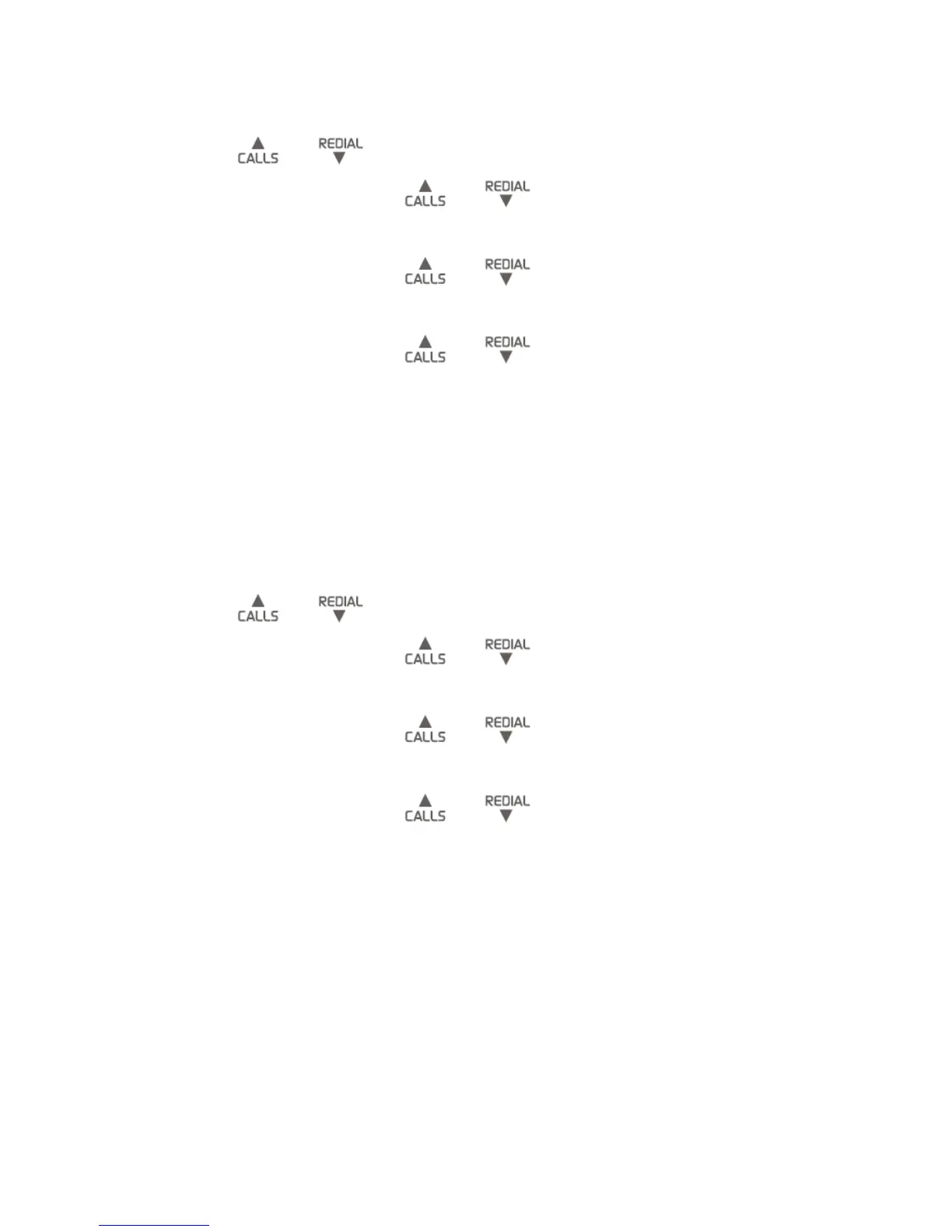38
To set the date format:
Press MENU when the handset is not in use.
Press or to scroll to HS SETTINGS.
Press SELECT and
or to scroll to
DATE & TIME.
Press SELECT and
or to scroll to
DATE FORMAT.
Press SELECT and
or to select your desired
date format (DD-MM-YY or MM-DD-YY).
Press SELECT
tone.
To set the time format:
Press MENU when the handset is not in use.
Press
or to scroll to HS SETTINGS.
Press SELECT and
or to scroll to
DATE & TIME.
Press SELECT and
or to scroll to
TIME FORMAT.
Press SELECT and
or to select your desired
time format (24 HR or 12 HR).
Press SELECT
1.
2.
3.
4.
5.
6.
1.
2.
3.
4.
5.
6.