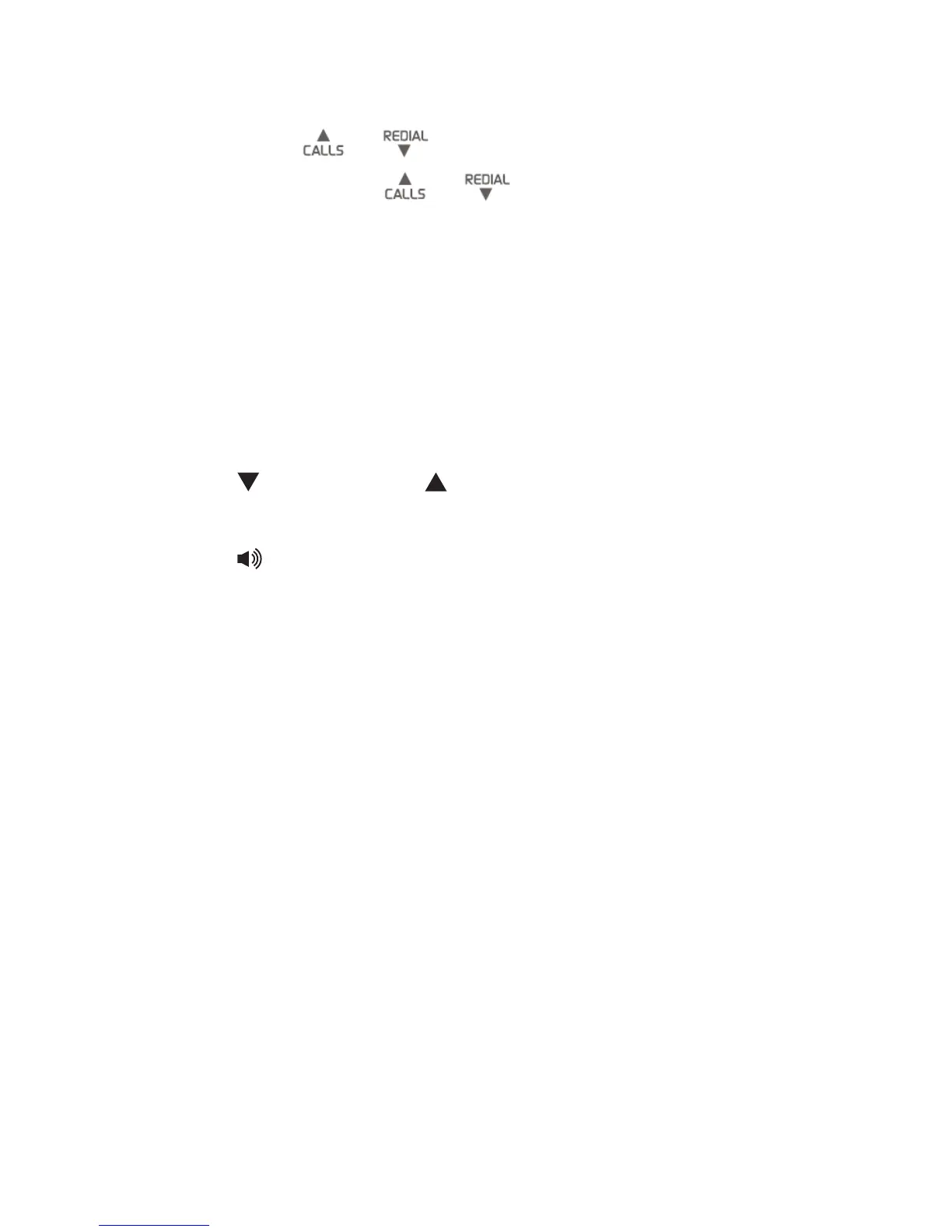58
To play messages with a handset:
Press MENU when the telephone is not in use. And
then press
or to scroll to ANS. MACHINE.
Press MENU and
or to scroll to MSG
PLAYBACK.
Press MENU.
When there is no message in the answering system,
the handset displays
TAM EMPTY.
Options during playback:
Press
/VOLUME or /VOLUME
speaker volume.
Press
to switch between the speakerphone and
the handset earpiece.
Press 6 to skip to the next message.
Press 4 to repeat the playing message. Press 4 twice
to listen to the previous message.
Press 2 to delete the playing message.
Press 5 to stop the playback.
1.
2.
3.
4.
•
•
•
•
•
•