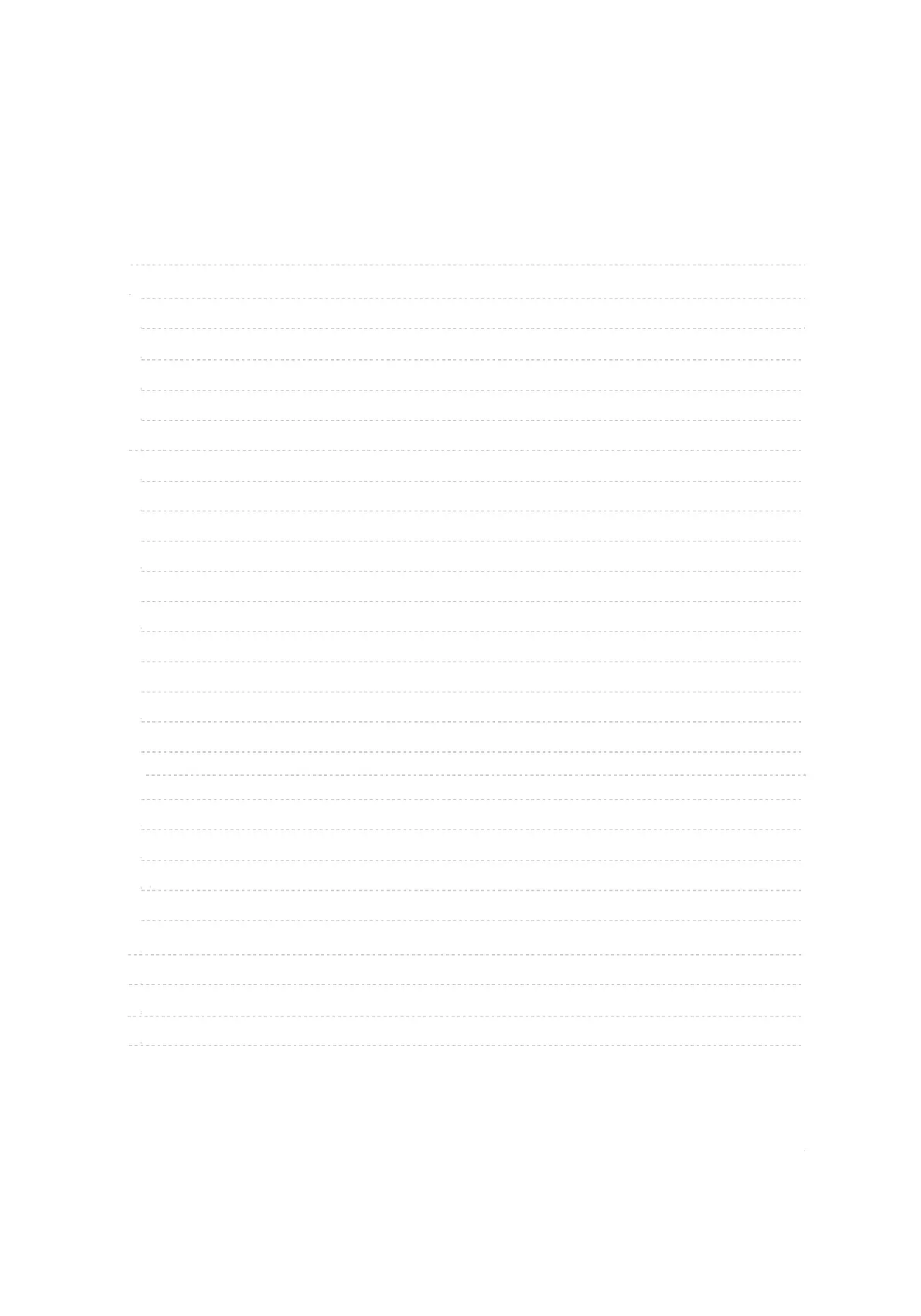3
9
11
11
15
16
16
17
17
18
19
20
Operation
Configure
Night light
and Settings
Index
7
What's in the box? What's in the box?
Connect and charge the baby monitorConnect
Position the baby monitorand Charge the Baby
Monitor
Wallmount (optional)
Position the Baby Monitor
Wallmount (optional)
Parent unit/Baby unit OverviewParent unit/Baby unit Overview
Parent unit iconsParent unit icons
Night vision
Zoom
Adjust parent unit speaker volume
Turn off the screen temporarily
Talk to your baby unit
Monitoring mode
Play lullabies
brightness
your baby unit
Turn Off the Screen
Adjust sound detection sensitivity
temporarily Talk to
LCD
Turn on or off dim mode
Turn on or off dim mode
Night vis
Zoom
Monitor the temperatureonitor the Temperature
Adjust Parent
Adjust LCD brightness
unit speaker
Adjust
Volume
4
3
4
5
6
Technical in
Play lullabies
formation
General product care
Customer Service and product warranty
Disposal of batteries and product
Important safety instructions
Install and Setup
Storage
night light
Night light
20
21
23
23
24
25
2
5
26
2
5
27