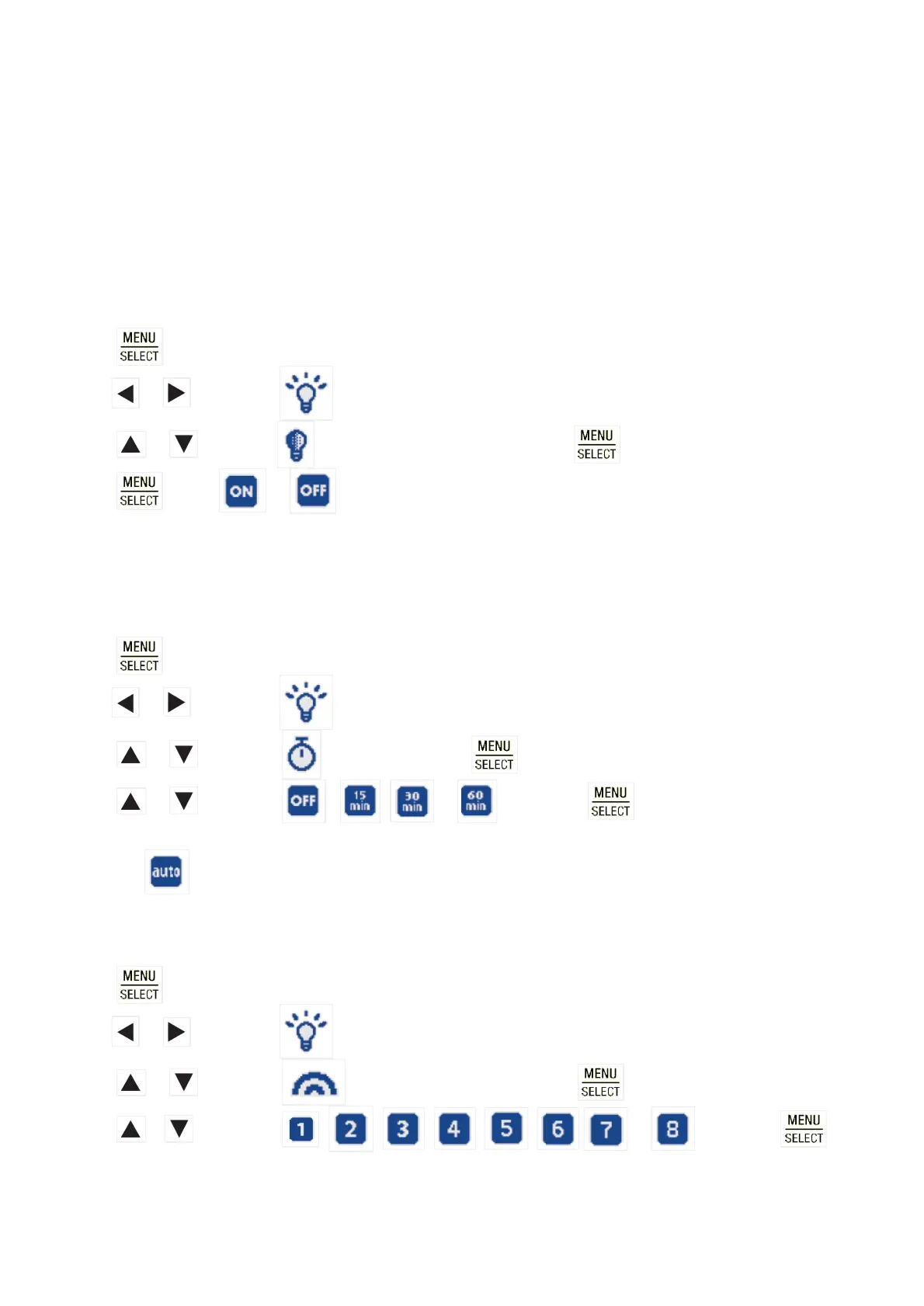2. Press or to highlight (Night light).
3. Press
or to highlight (Adaptive night light), then press .
4. Press
toturn or the adaptive night light feature. When this feature is on, the baby unit
detects the ambience light. If the room is bright, the night light adjusts itself to be brighter; if the room is dim,
the night light adjusts itself to be less bright.
Set timer:
1. Press
when the parent unit is idle.
2. Press
or to highlight (Night light).
3. Press
or to highlight (Timer), then press .
4. Press
or to highlight , , or , then press to confirm. You can also set the
night light to automatically turns on when it detects sounds (Seesound activation). To set the night light auto-
on, select .
To select a night light colour:
1. Press
when the parent unit is idle.
2. Press
or to highlight (Night light).
3. Press
or to highlight
(Night light colour), then press
.
4. Press
or to highlight , , , , , , or then press to
select one of the 8 colours.
Configure and Settings
Night light - BM3350N | BM3350N-2
You video baby monitor comes with the night light feature that helps soothing your baby.
To turn on or off the adaptive night light feature:
1. Press when the parent unit is idle.